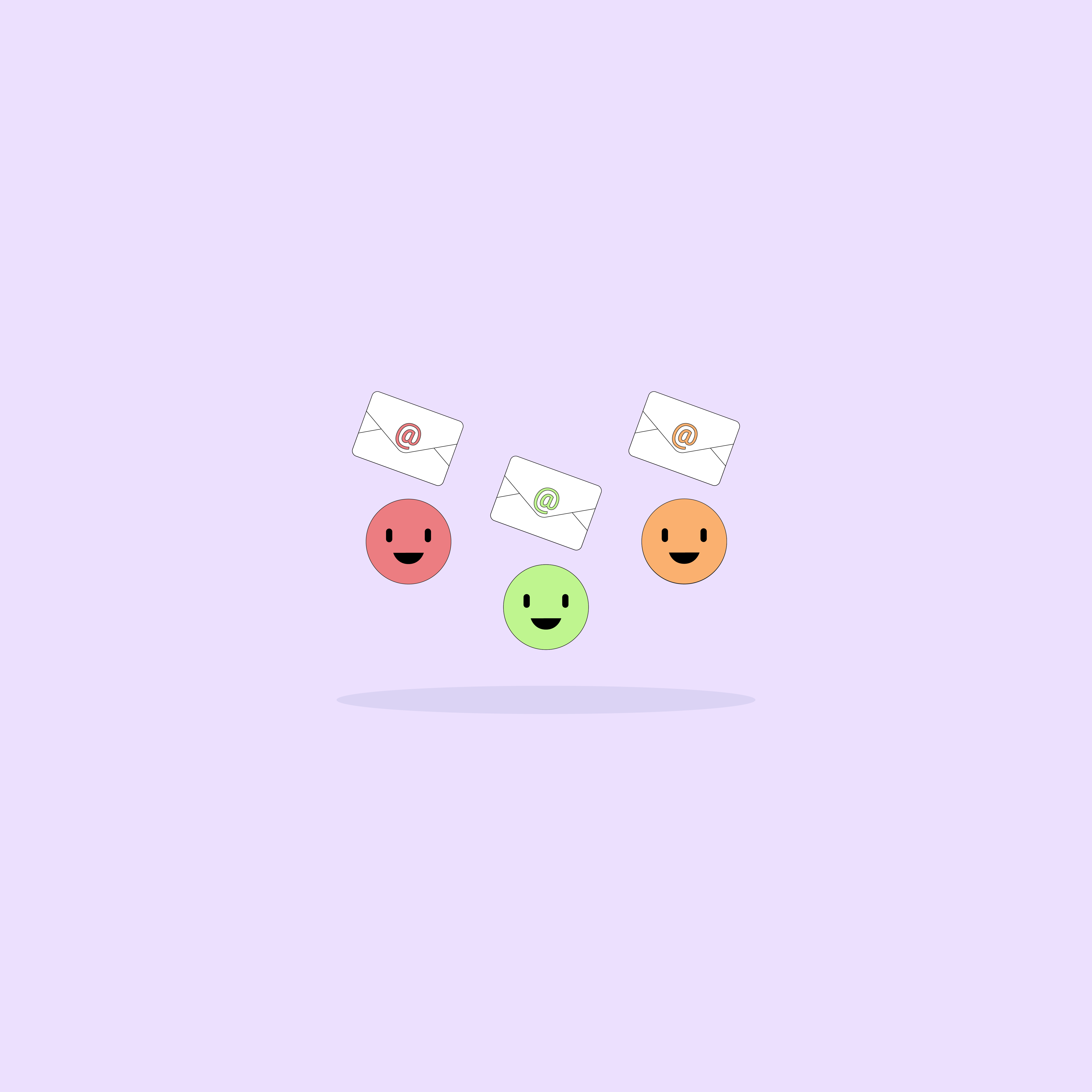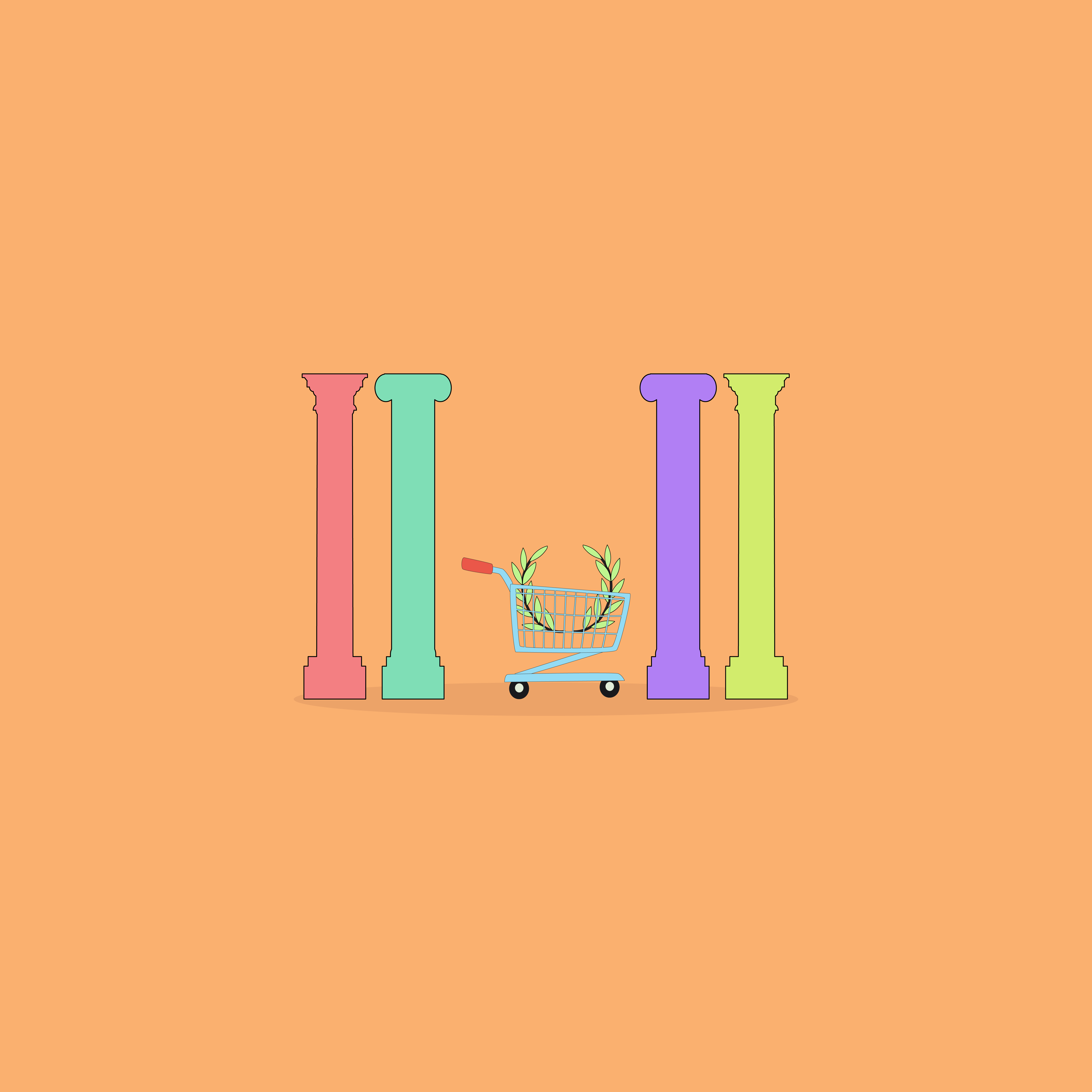Our websites use cookies. By continuing, we assume your permission to deploy cookies as detailed in our Privacy Policy.
From Data to Conversion: How Customer Segmentation Helps You Get There
Marketing is all about connecting with people—understanding their needs, behaviours, and expectations. It’s important to understand what makes each one tick rather than treating potential and existing customers as a collective whole.
Key Takeaways
- Customer segmentation is a process allowing marketers to learn about their customers on a deeper level. By understanding each group’s needs and challenges, they can tailor their content accordingly and boost conversion.
- By segmenting customers and leads, marketers can easily identify what content to send, which channels to use, and when to send the campaigns. Customer segmentation, therefore, enables building personalised experiences at every touchpoint along the user journey.
- Segmentation is taking a target audience and breaking it down into smaller groups based on their shared interests, tendencies and previous onsite behaviour patterns to communicate better and engage with the customer base.
- The purpose of personalisation, on the other hand, is to optimise experiences and campaigns based on the individual rather than the group they belong to.
- Segmentation and personalisation are two marketing strategies that work together to maximise the effectiveness of marketing campaigns. Segmentation allows for targeting specific groups of customers, while personalisation examines each customer more closely within a segment.
What is Customer Segmentation?
Customer segmentation is the process of grouping customers into specific groups based on shared characteristics, behaviours or preferences. Companies segment their customers based on common characteristics so that they can market to each group effectively and efficiently.
Explore different approaches to customer segmentation and find the perfect fit for your business. Download the FREE Customer Segmentation Playbook.
Benefits of Customer Segmentation: Why Segment Customers?
Customer segmentation is more than putting people into groups; it’s a process allowing you to learn about your customers on a deeper level. By understanding each group’s needs and challenges, you can tailor your content accordingly. Furthermore, you can create targeted campaigns and ads that resonate with specific customer segments and convert them.
1. Hyper-Personalised Campaigns
By segmenting your customers and leads, you can determine what content to send, what channels to use, and when to send your campaigns. Customer segmentation, therefore, enables you to provide personalised experiences at every touchpoint along the user journey.
2. Building Brand Authority and Customer Loyalty
By understanding the specific needs and preferences of different customer groups, you can design interactions that better meet those needs. This leads to a more personalised customer journey, resulting in higher levels of customer lifetime value (LTV) and satisfaction.
3. Increased Customer Engagement
By identifying and grouping your target audience based on specific characteristics and behaviours, you are also grouping them according to their pain points. You can now send each customer segment campaigns that they are most likely to engage with.
Need proof?
MailChimp says segmented campaigns receive 100.95% more clicks than non-segmented emails worldwide.
But what about customer segmentation’s effect on revenues?
4. Higher Revenue Generation
Segmented email campaigns can increase revenue by 760% compared to a one-size-fits-all campaign. It’s safe to assume this results from on-point upselling and cross-selling campaigns. The brands can target the most profitable customers with the correct customer segmentation.
Read More: Why is Segmentation Important in eCommerce Marketing?
Customer Segmentation Models
The most common types of customer segmentation are listed as follows:
1. Behavioural Segmentation Model
As the name suggests, behavioural segmentation groups customers based on behavioural patterns like behavioural tendencies and frequent actions or engagement habits.
Read More: Behavioural Targeting to Optimise Behavioural Segmentation
2. Demographic Segmentation Model
Demographic segmentation divides customers according to demographic traits such as age, gender, occupation, income, education, marital status, etc.
3. Psychographic Segmentation Model
Psychographic segmentation groups customers based on psychological traits such as beliefs, attitudes, interests, etc.
4. Geographic Segmentation
Geographic segmentation segments customers based on the locations they live, work, shop etc. Geographic segmentation can be broken down into country, state, city or town.
5. Technographic Segmentation
Technographic segmentation divides customers based on which device and technology they’re using to engage with the brand, like mobile use, desktop use, apps, and software.
6. Needs-Based Segmentation
Needs-based segmentation groups customers based on their problems and needs. The examples are price-focused, quality and brand-focused, service-focused and partnership-focused.
7. Value-Based Segmentation
Don’t let its name mislead you; value-based segmentation is not about people’s personal values—those are examined under psychographic segmentation. Value-based segmentation is about financial value, such as the economic value of specific customer groups for the business.
How to Choose the Right Customer Segmentation Model(s)
To create a customer segmentation strategy that works, you must first know what types of data impact conversions the most. This way, you will bridge the gap between the data you have at hand and the data you need to improve your customer segmentation strategy.
1. Define the Types of Customer Data That Can Support Your Growth
The types of customer data that can support growth will differ for each business, industry and the current campaign’s goals. This means the first thing on the marketing agenda is to identify the objectives of that particular campaign. Then, you move on to determining which customer segmentation model would work best for reaching those goals.
2. Identify the Right Customer Data Collection Tool
With a tool like Google Analytics, you already have access to some customer data, but it may not always be enough. You might determine what percentage of your visitors access your website via a smartphone. Still, this information alone does not help you. For example, you still don’t know who to send that email about a new action-adventure game release.
Managing customer data and building segmented and personalised campaigns is a piece of cake when you have a Customer Engagement Platform like Segmentify on your side!
Let’s say you want to set up cart abandonment follow-up emails, but you want to do so for basket prices above a certain threshold. What would you say if we were to tell you that you don’t have to go through this data at all? All you have to do is prepare your email and this information to campaign triggers to ensure the right segment gets that cart abandonment email.
You can create dozens of triggered scenarios like this and boost your conversion rate without breaking a sweat!
Neat, huh?
How to Build A Customer Segmentation Strategy
By identifying specific customer segments based on shared characteristics or behaviours, businesses can better understand their customers and tailor their marketing and product offerings accordingly. However, to leverage customer segmentation effectively, they must set clear objectives, identify relevant segments, evaluate segment potential, develop effective strategies, and measure success through pre-determined KPIs.
The 5 steps for a successful customer segmentation strategy are:
1. Set clear expectations and objectives
2. Identify potential customer segments
3. Evaluate potential customer segments
4. Begin developing the customer segmentation strategy
5. Launch and measure the campaign’s performance continuously
Segmentation vs. Personalisation
Segmentation is a way of categorising customers according to identifiable characteristics, which we’ve discussed so far. The purpose of personalisation, on the other hand, is to optimise experiences and campaigns based on the individual rather than the group they belong to.
Understanding the Differences Between Segmentation and Personalisation
Personalisation, in its simplest term, is recommending the right content or product to the right visitor at the right time. And that right time is before the user takes the desired action, which can be defined in many different ways based on the website.
For an eCommerce store, that desired action would be finalising a purchase, while for a news network like BBC, the action in question would be the visitor clicking and reading articles. Just as two people will not be interested in the same type of clothes, they will not be interested in the same news articles.
Personalisation, therefore, enables websites to track and analyse individual behaviours and detect their likes while they are browsing the website in question and presents the most relevant content for every single one of them. Personalised websites not only convince first-time visitors to stick around but also lead them down the conversion funnel by recommending the right content to the right visitor.
Personalisation is the cornerstone of conversion marketing for all types of businesses.
Segmentation, on the other hand, is taking a target audience and breaking it down into smaller groups based on their shared interests, tendencies and previous onsite behaviour patterns to better communicate and interact with each of these segments in the future. It is done by analysing customers’ browsing habits, visiting or purchasing frequencies, and general shopping or browsing tendencies.
Segmentation helps marketers build perfect retargeting campaigns to increase retention rates simply by using the right tone of voice with each customer segment.
How to Use Segmentation and Personalisation Together
You might wonder if segmentation and personalisation are two different marketing strategies working against each other. The answer is no. In fact, they are the two sides of the same coin.
Marketers often perceive personalisation as a detailed practice that overrides segmentation’s broad strokes. However, this is not true. Using segmentation, marketers can determine whether they should market to a given customer in the first place.
Segmentation simply tells the marketer if the customer and the customer segment they belong to are worth working on building a relationship with. That’s why segmentation should come before personalisation.
Segmented content allows marketers to target specific groups of customers, while personalised content examines each customer more closely within a segment. Each of these strategies has its place and time. The combination of these strategies maximises the effectiveness of a marketing campaign.
Segmentation and personalisation don’t work against each other; they work together.
For more information, read Linking Customer Segmentation & Personalisation: What Works & Why.
Wrapping Up
Regardless of size and industry, all businesses must employ customer segmentation for sustainable growth. Segmentation begins with collecting and analysing data and ends with acting on the information gathered to meet the desired outcomes.
Customer segmentation and personalisation are essential to building long-lasting customer relationships and increasing customer lifetime value. With the right strategy and tools, you can easily achieve your main goals and deliver a seamless, individual customer experience.
FAQs About Customer Segmentation
What does customer segmentation mean?
Customer segmentation is the process of grouping customers into specific groups based on shared characteristics, behaviours or preferences.
What are the types of customer segmentation?
The types of customer segmentation are behavioural segmentation, demographic segmentation, psychographic segmentation, geographic segmentation, technographic segmentation, needs-based segmentation and value-based segmentation.
What are customer segmentation examples?
- Behavioural segmentation: website activity, life cycle, purchasing behaviour, add-to-basket behaviour
- Demographic segmentation: gender, age, occupation, marital status
- Psychographic segmentation: interests, personality
- Geographic segmentation: town, city, zip code, country, preferred language
- Technographic segmentation: device type, browser, original source
- Needs-based segmentation: product attributes, service needs, delivery method
- Value-based segmentation: number of purchases, customer satisfaction scores (CSAT or NPS)
Why do we segment customers?
Customers are segmented based on common characteristics so that the brand in question can market to each group effectively and efficiently.
Which customer segmentation strategy is best and why?
The best customer segmentation strategy depends on the business, industry and marketing campaign at hand. For a healthy and effective customer segmentation strategy, a marketer must first identify the campaign’s goals. After identifying the campaign goals and the type of data that has the most impact on the campaign, they can move on to selecting the best customer segmentation model(s).
What is the difference between personalisation and segmentation?
Personalisation is often perceived as a detailed practice that overrides segmentation’s broad strokes. This, however, is not true.
Segmentation allows marketers to determine whether to market to a particular customer segment. Personalisation helps marketers take things one step further by tailoring experiences and campaigns to the individual rather than their group.
Segmentation and personalisation complement one another, not counteract.
What is the difference between market segmentation and customer segmentation?
While market segmentation divides the entire target market into smaller subsets, customer segmentation divides your existing customer base into categories based on similar needs and behaviours. Customers may fit into more than one segment depending on the variables used for segmentation.