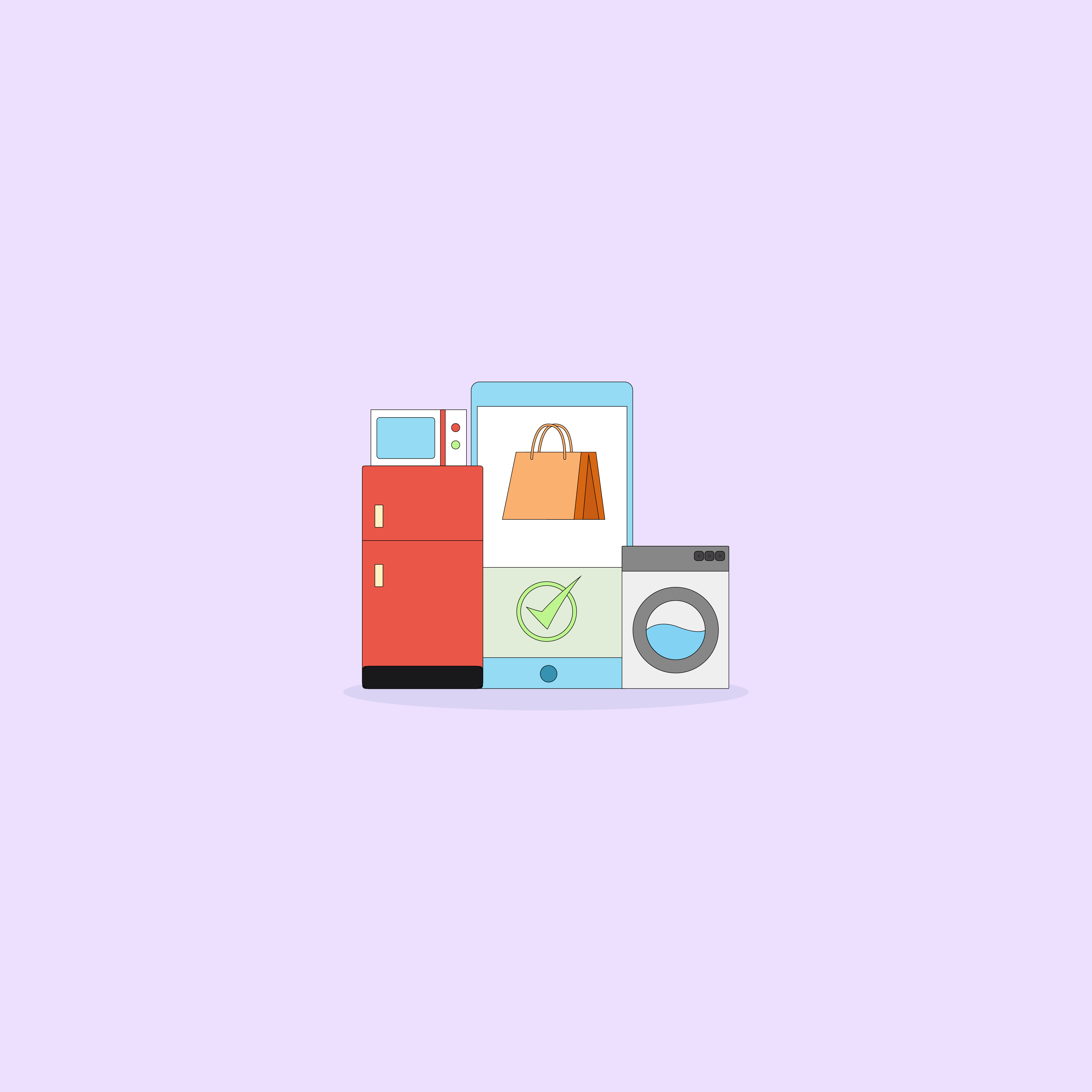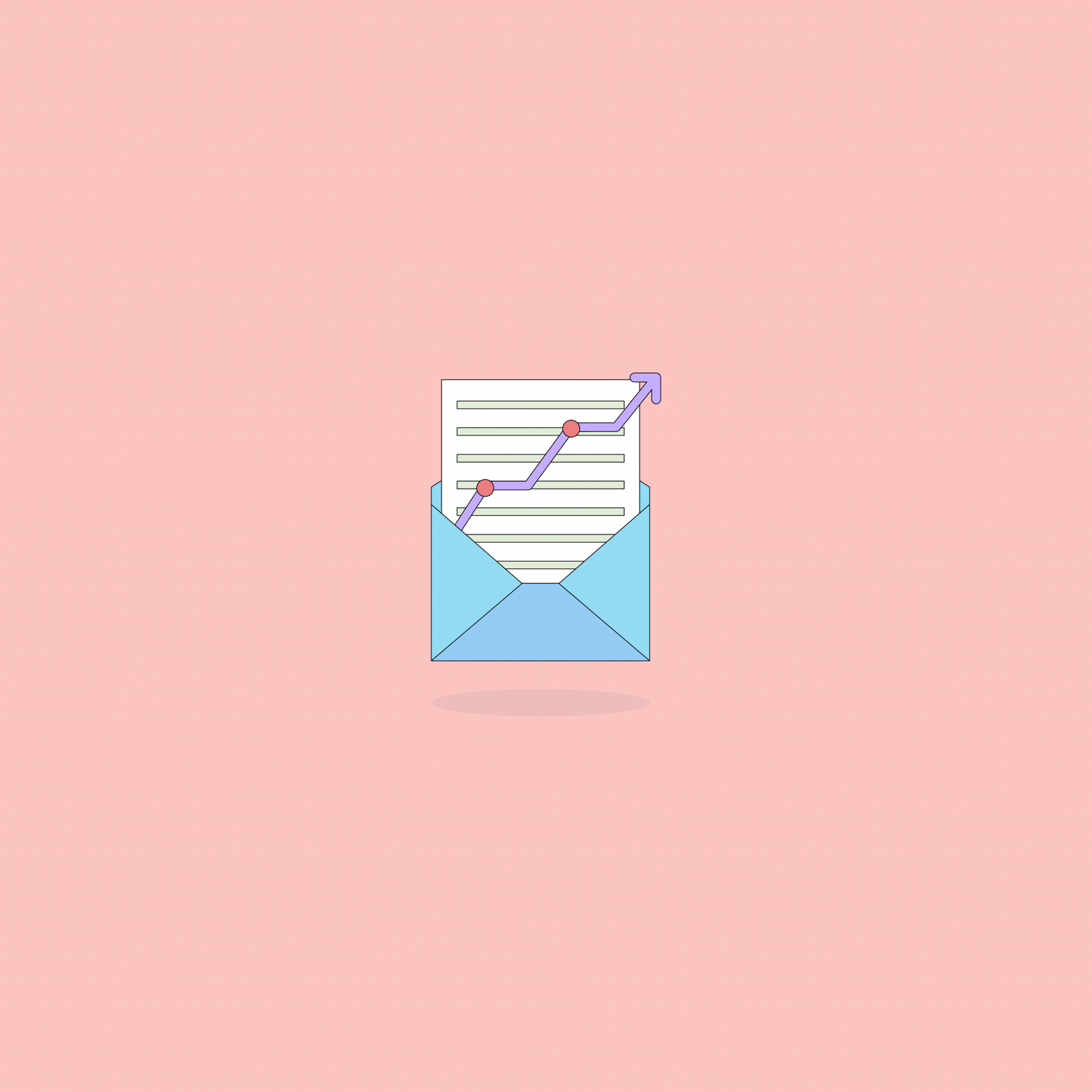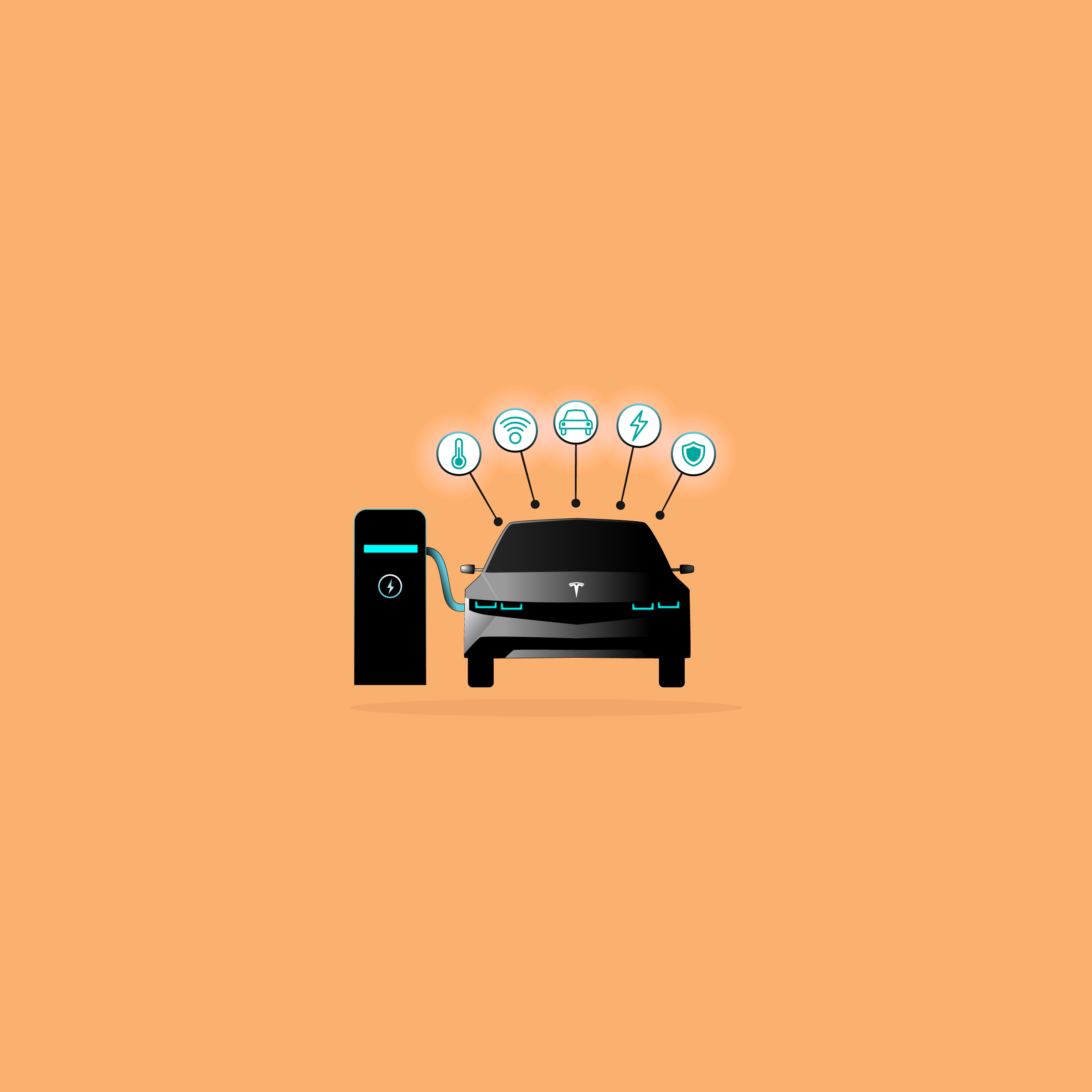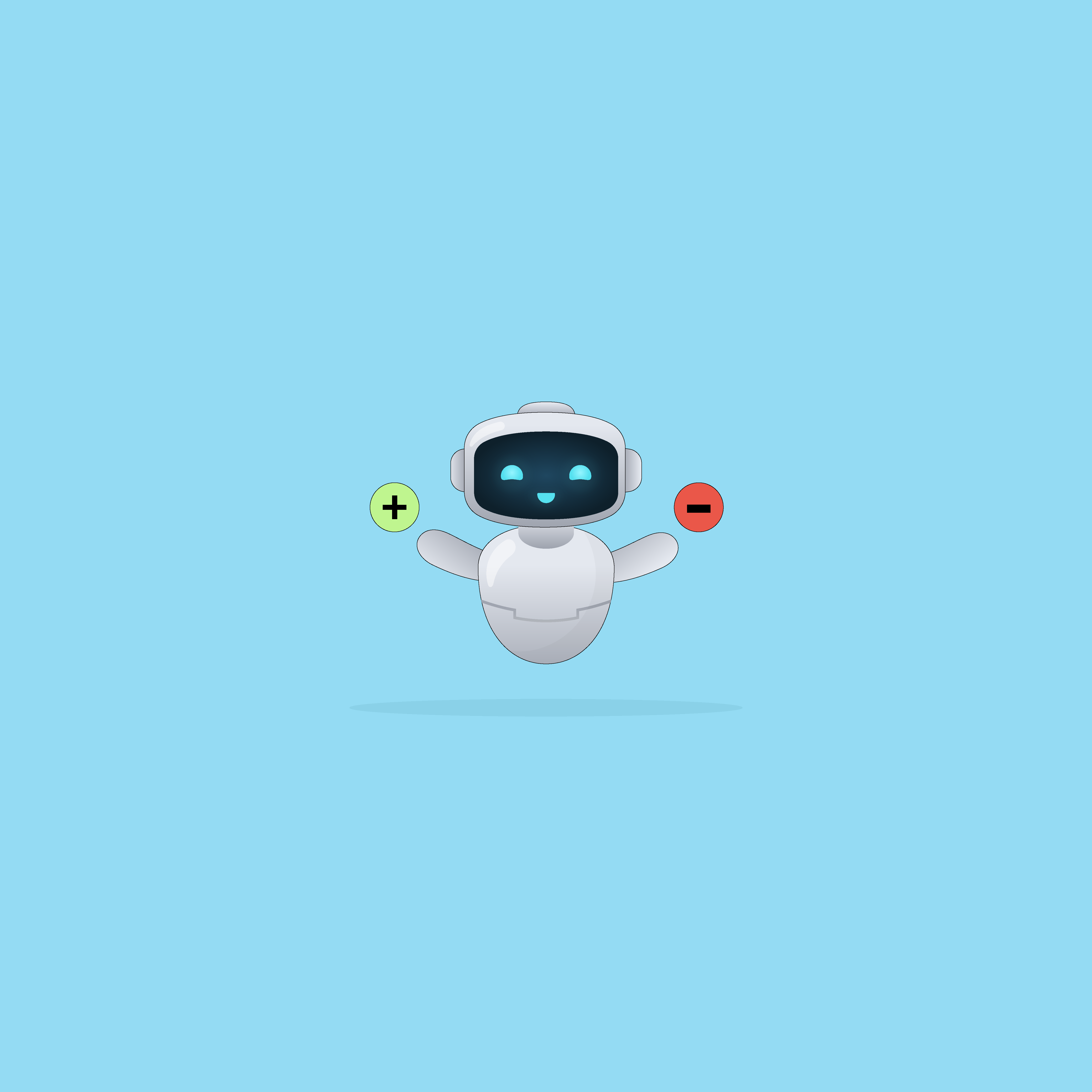Our websites use cookies. By continuing, we assume your permission to deploy cookies as detailed in our Privacy Policy.
How to Optimize Your Images to Boost Online Sales
Have you ever visited a website, only to be so frustrated by how slowly it was loading that you ended up navigating away to another site?
For ecommerce websites, having this happen is nothing short of a disaster. Every time it does, a potential sale is lost. The problem that these sites have comes down to poor website optimization, specifically with the images. If this is a problem on your site, you may need to improve your image optimization to stand a better chance of selling products.
According to Shopify, image optimization is all about “reducing the file size of your images as much as possible, without sacrificing the quality. It’s also about image SEO.”
The goal of image optimization is to firstly make your page load faster, and also to use best SEO practices to help your images and graphics rank on search engines. In 2016, visual marketing was the most important form of content for 37% of marketers. In 2018, the rise of visual platforms like Instagram and Pinterest will see more focus and finances invested in visual marketing.
For ecommerce websites, the use of images shouldn’t be an afterthought. Just as you need compelling product descriptions to captivate your customer, there is true potential to increase success by using great imagery and graphics, which have been properly optimized for speed and SEO. They say that a picture is worth one thousand words. With solid image optimization, the word you hear a thousand times could be “Deal!”
How Does It Affect Ecommerce?
Improving the image optimization on your ecommerce website can lead to a number of positive changes:
- Improved SEO by allowing your images to be found in searches. Google image searches account for more than 25% of all searches. Using good SEO practices by including keywords in your image title and alt tags is a good start to moving your images up in the rankings.
- Increased acquisition of qualified leads, through generating organic traffic. Visuals increase people’s willingness to read content and share it, which will extend the reach of your content.
- Faster site speed, which is one of the most important considerations in website optimization. Google announced that their mobile search algorithms will soon be taking page load speed into account. Get fast or get left behind.
- Boost customer engagement as good visuals enhance the user experience. We are visual creatures, as indicated by studies that show people are able to recall 65% of visual content three days after seeing it. In comparison, the same people could only remember about 10% of written content.
- Longer site visits after a great first impression. With fast loading times and eye-catching visuals, you can keep people engaged, which means they may stick around long enough to discover more.
- Higher conversion rates, which is the ultimate goal of all ecommerce websites. Going the extra mile with your images can make conversion rates up to 7x higher.
How to Improve Your Image Optimization
Here are two eye-opening stats that magnify the significance of image optimization: When someone visits your site for the first time, 98% of visitors won’t buy on the first visit, and 55% will leave your site within the first 15 seconds. Here’s how to improve your ecommerce website through proper image optimization:
Use Descriptive Names
Think about how users search. By creating keyword-rich names for all your images, you will make them more SEO-friendly, which in turn helps your content rank better. Also, take care to use hyphens between words rather than spaces. This will make it easier for the search engines to read.
Be Careful with Dimensions and Angles
People want to see images of items before they buy anything. Ecommerce websites need to do a good job of showing products from multiple angles, including close-ups and showing the best parts. This opens up more opportunities for traffic by utilizing varying alt tags. Businesses should also be careful with the size of the images on their site. Larger images will cause the page to load slowly, even if the source code has been edited.
Optimise Thumbnail Images
On ecommerce sites, thumbnails are typically used at critical touchpoints during the buyer’s journey, offering an accessible look at the products without taking up much space. However, a lot of thumbnails with large file sizes can be devastating to your page load speed.
To avoid frustrating visitors and losing potential customers,optimize thumbnail images by making their file size as small as possible. Another pitfall comes with the alt text of your thumbnail images. You don’t want thumbnail images getting indexed so take the time to use totally different alt text in the larger versions.
Beware of Decorative Images
Whether it’s a button, border or background image, websites tend to have a lot of graphics that are nothing to do with products. These decorative images give your webpage its unique look but often at a cost. The user experience should not suffer for the sake of some decoration, and so ecommerce store owners must minimize the file size of these images. Some basic guidelines to keep in mind:
- For borders and simple patterns, use PNG-8 or GIFs.
- For colored areas like background styling, use CSS coding rather than block images.
- Shrink all images down without sacrificing the quality.
Test Your Images
Like many factors in ecommerce, there is some trial-and-error to be done with your images. By testing out different images for each product, using different angles, filters and styles, you can gauge what is most effective. Interact with customers by asking them what images they like. Getting some feedback from the people that matter will help you decide what works best.
Another important consideration is the number of images on each page. While more images may seem like you are offering more value, consider the weight of a lot of images on your load time. Furthermore, you need to be careful that you don’t overwhelm your customers with too much choice. Track your engagement data by testing different images and varying layouts on each product page to determine what gives you the best conversion rate.
Continue to Optimize
Image optimization is an ongoing process, which you must continually tweak and refine in response to the behaviors and actions of your site visitors and customers. There is a lot to consider, but with the guidelines above and a proactive mind to consider how to use images to connect with your target audience, you can use the power of pictures to build your brand and drive conversions.