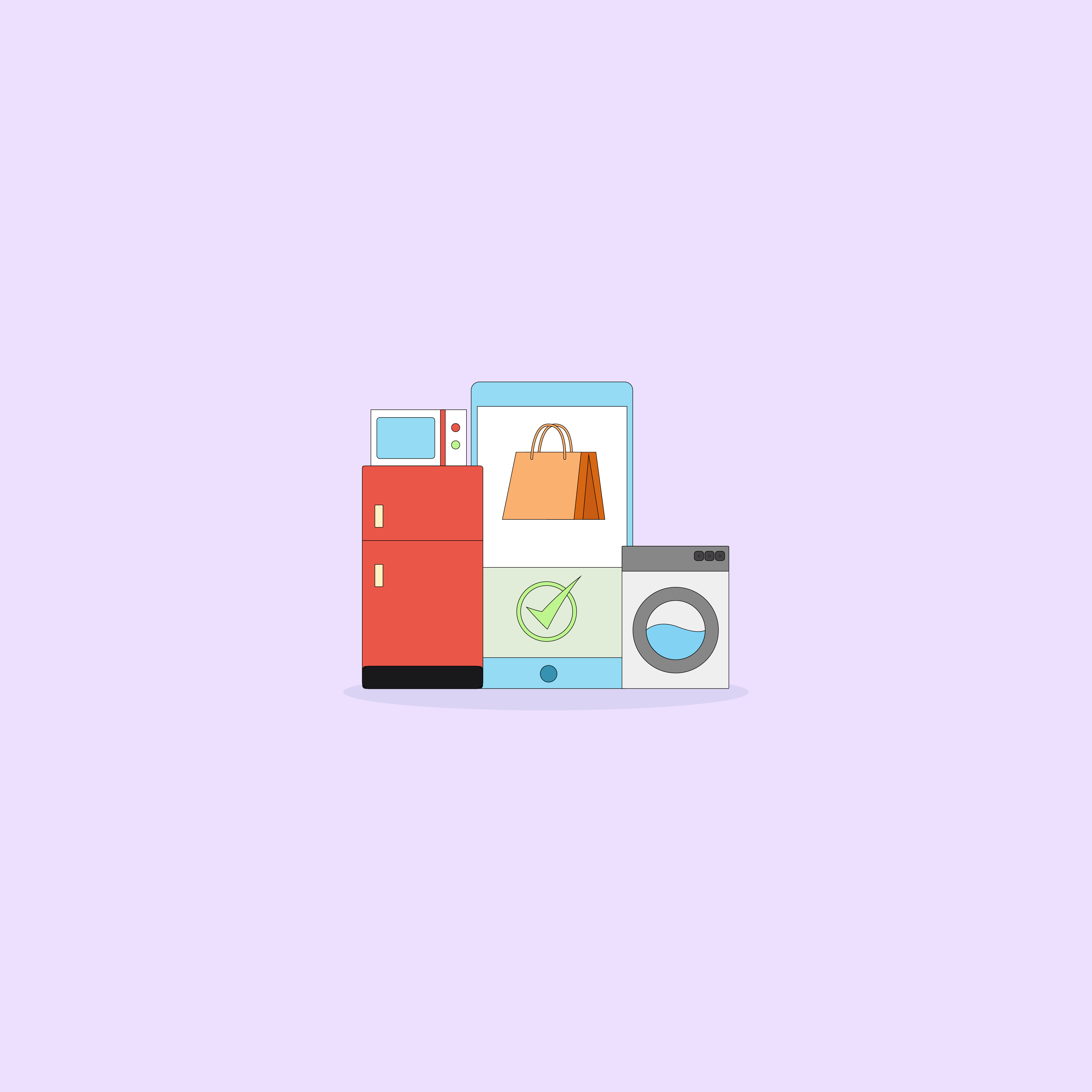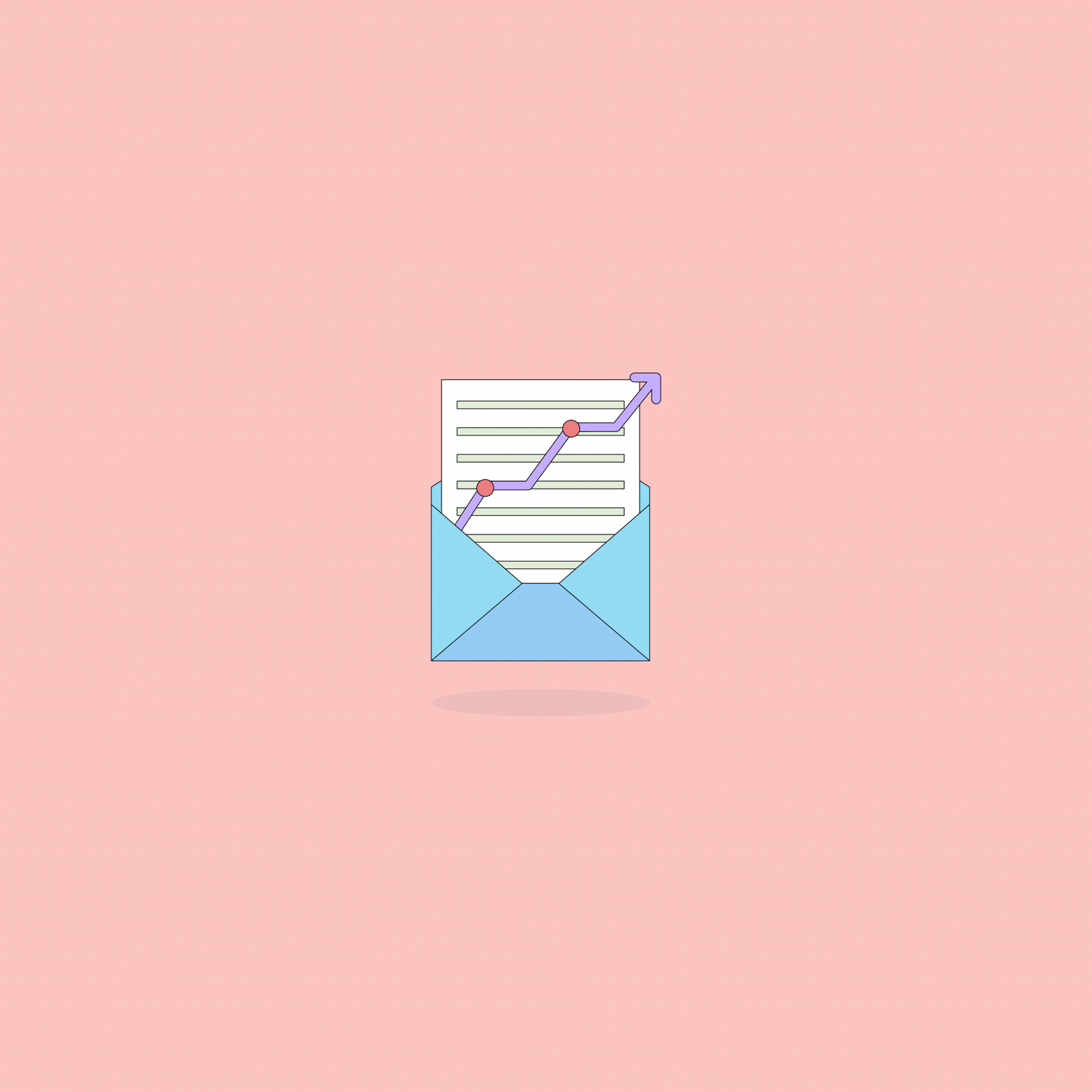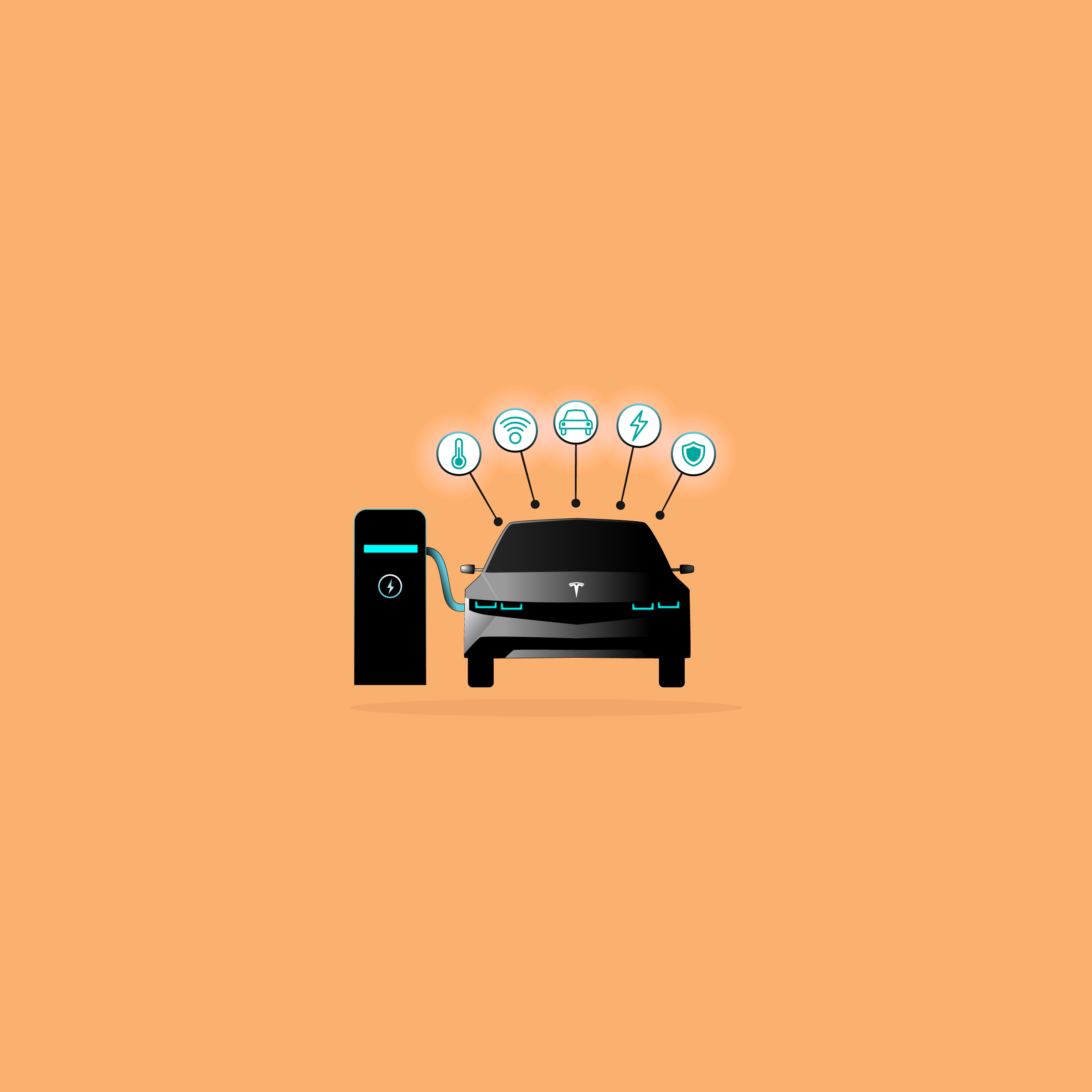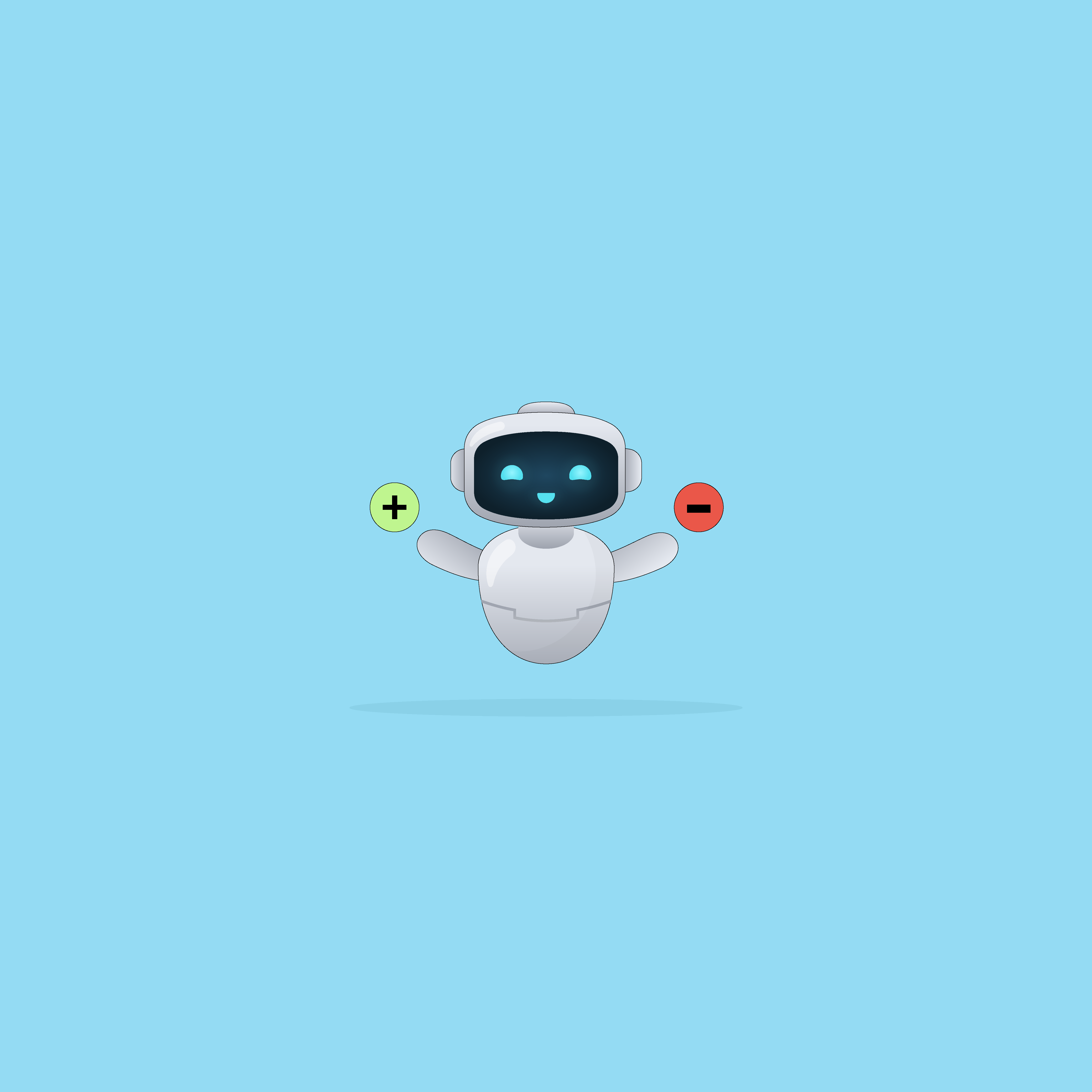We use cookies and similar technologies to enhance your experience. By clicking “Accept All,” you agree to the use of all cookies detailed in our Privacy Policy You can manage your preferences or withdraw your consent at any time
Basic metrics to look at in Google Analytics for conversion optimization
One of the main activities of a digital marketing specialist is to track the conversion rates of the website. Before analysing the website you should define the goals in Google Analytics for conversion optimisation. After defining goals, you can start analysing the website for the conversions via basic metrics. What are the basic metrics to look in Google Analytics to optimise conversion?
Conversion rate tracking is becoming crucial for each website and using data analytics is not the exception in this process. As we highlighted previously in an older post, most of the web pages are not using the data they already have during their decision-making process. Google Analytics is the easiest free way of starting to these activities and in this post we listed the 6 most important metrics in Google Analytics for optimase conversion.
1) Traffic Sources:
There are lots of traffic sources to your website such as direct traffic, social traffic, referral traffic and etc. But the main source is generally from search engines just like Google and these are either organic or paid. Organic traffic is the one generated by users who made a search in the engine and find your web page in the results and clicked on your links. The paid ones are due to your digital marketing campaigns.
In Google Analytics you can find the traffic sources under the acquisition tab. After defining goals in Google Analytics, you can easily analyse the conversions and conversion rates for each traffic sources. This analysis might reveal quite important findings to optimise your spendings and enable to have an efficient acquisition scheme. For example, if google / cpc’s conversion rate is not high as google / organic, you should review your Google AdWords’ campaigns. Usually, Google / Organic, Google / Cpc and the newsletters’ conversion rates are high according to the other sources.
2) New Visitors:
In Google Analytics are under the “Audience” and the “Behavior” tabs, there is New vs Returning part. This part gives us the visitor type either new or returning. After defining the goal in Google Analytics as we mentioned before you can analyse the conversion rate for the new visitors. Generally, returning visitors has higher conversion rate than the new visitors, because returning visitors know the website and usually trust it.
3) Returning Visitors:
Like new visitors, reports on returning visitors are in the same dashboard. You can easily find the number of Returning visitors in Audience Tab in Google Analytics. Returning visitors’ number are better than the new visitors’. But do not forget, before returning visitors everybody was new visitors 🙂
4) Cost per Conversion:
Cost per conversion metric is important, especially for Google Adwords campaigns. If you link your Google Adwords and Google Analytics to optimize conversion, Google Analytics calculates Cost per Conversion metric automatically. You can find the report under the model attribution tab. You could also use UTM tagging for other digital marketing campaigns. Then, you can find the conversion rates easily in Google Analytics and calculate the cost per conversion for each digital campaign you have.
5) Conversion for Device:
There are lots of devices which are desktops, mobile phones and the tablets basically for the websites. For each device type, conversion rates are different also the user behaviours are different. You can find the conversion rates of each device type under the “Audience” and “Mobile” tab.
6) Conversion for Browser:
You should look at the conversions from different browsers just like the device types. Sometimes websites do not work properly for some browsers. If conversion rates of any browser is not high as the conversion rates of other browsers, there should be something wrong. You should test that browser for conversions properly. You can find the report under “Audience” and “Technology” tab.
These are the basic metrics to look at Google Analytics to optimise conversion. However, there are hundreds of metrics you can analyse the conversion rate but the six metrics mentioned before are the good start for the new digital marketers and website owners. Once you are done with these metrics, you might start thinking about more capable tools such as Segmentify Analytics to monitor and optimise your conversion rates.