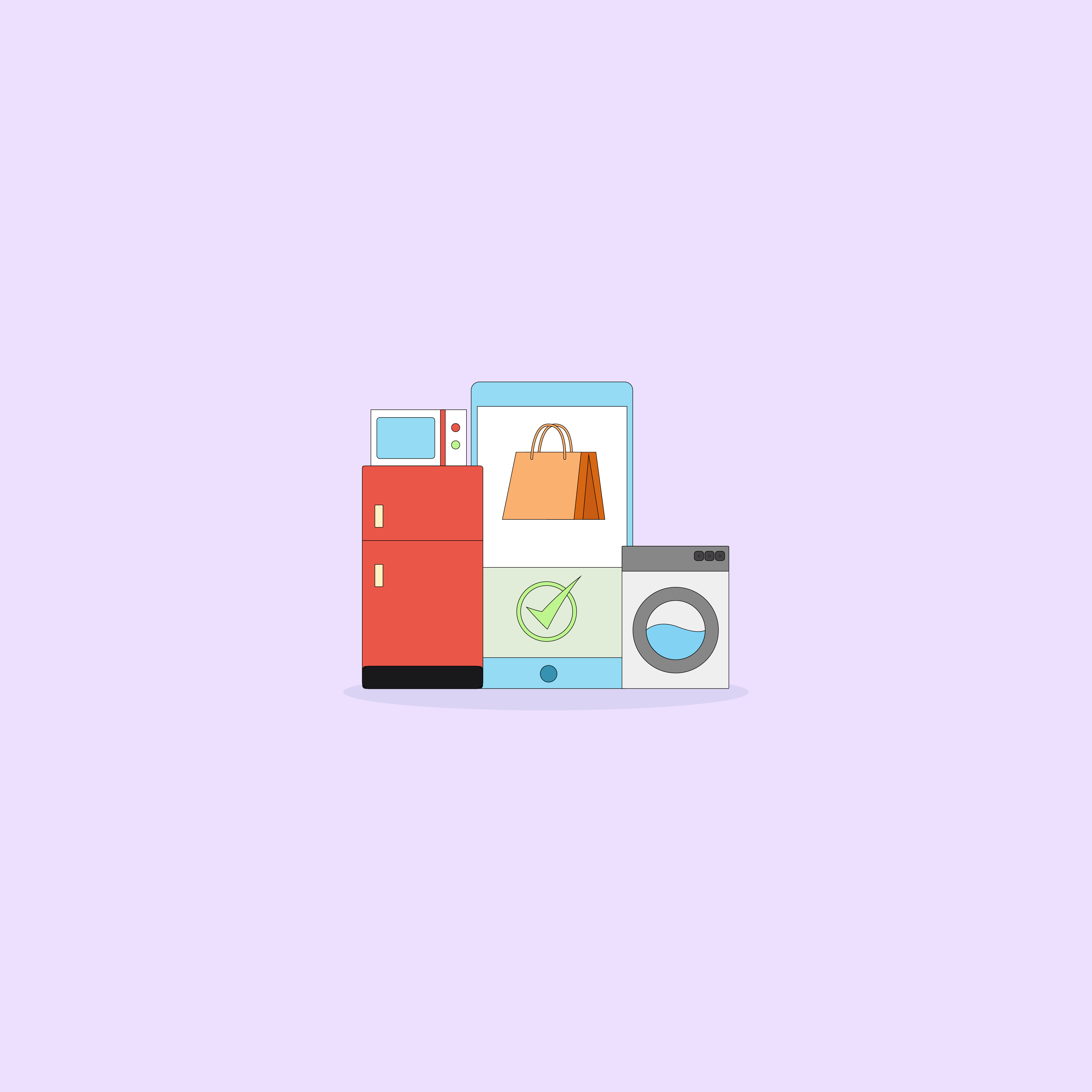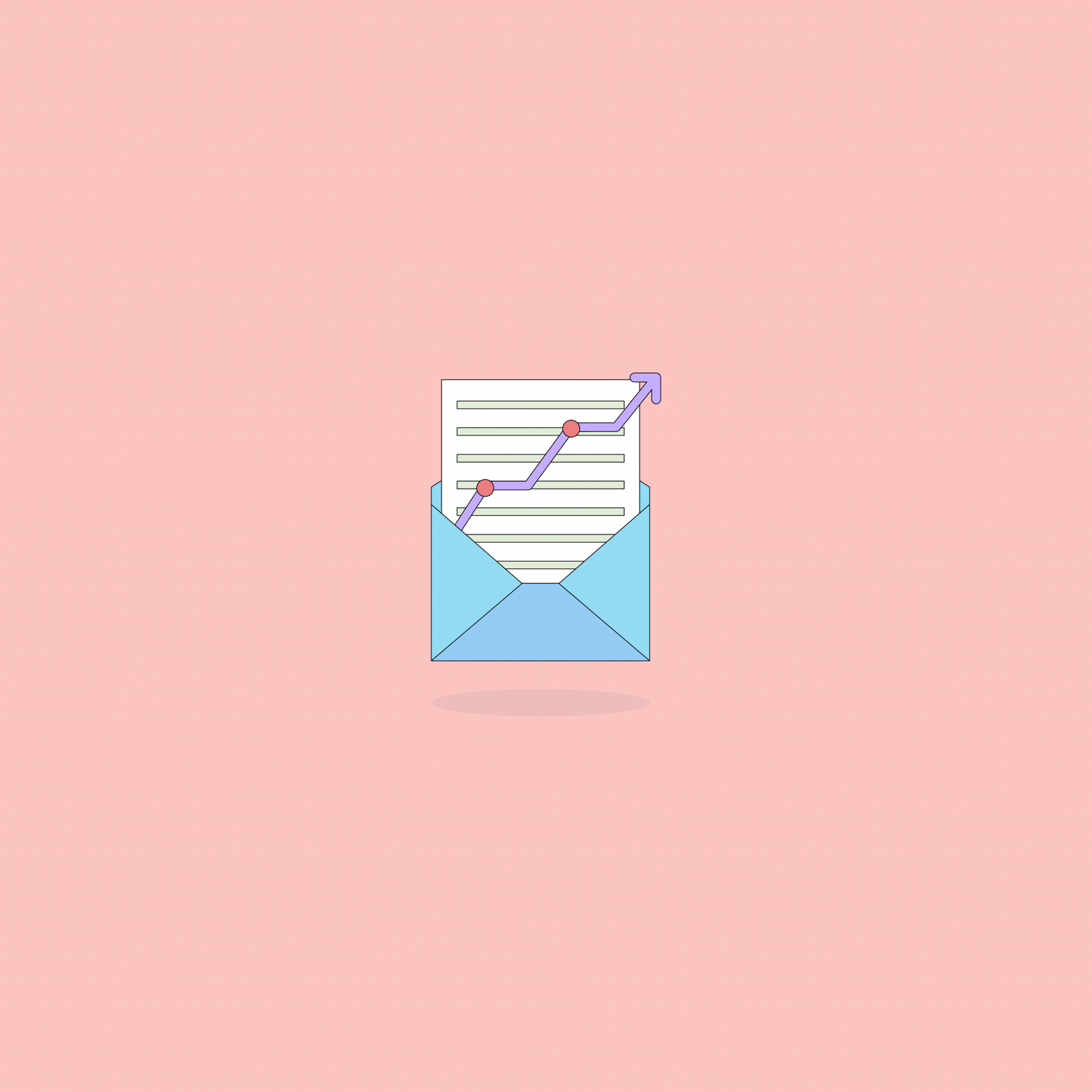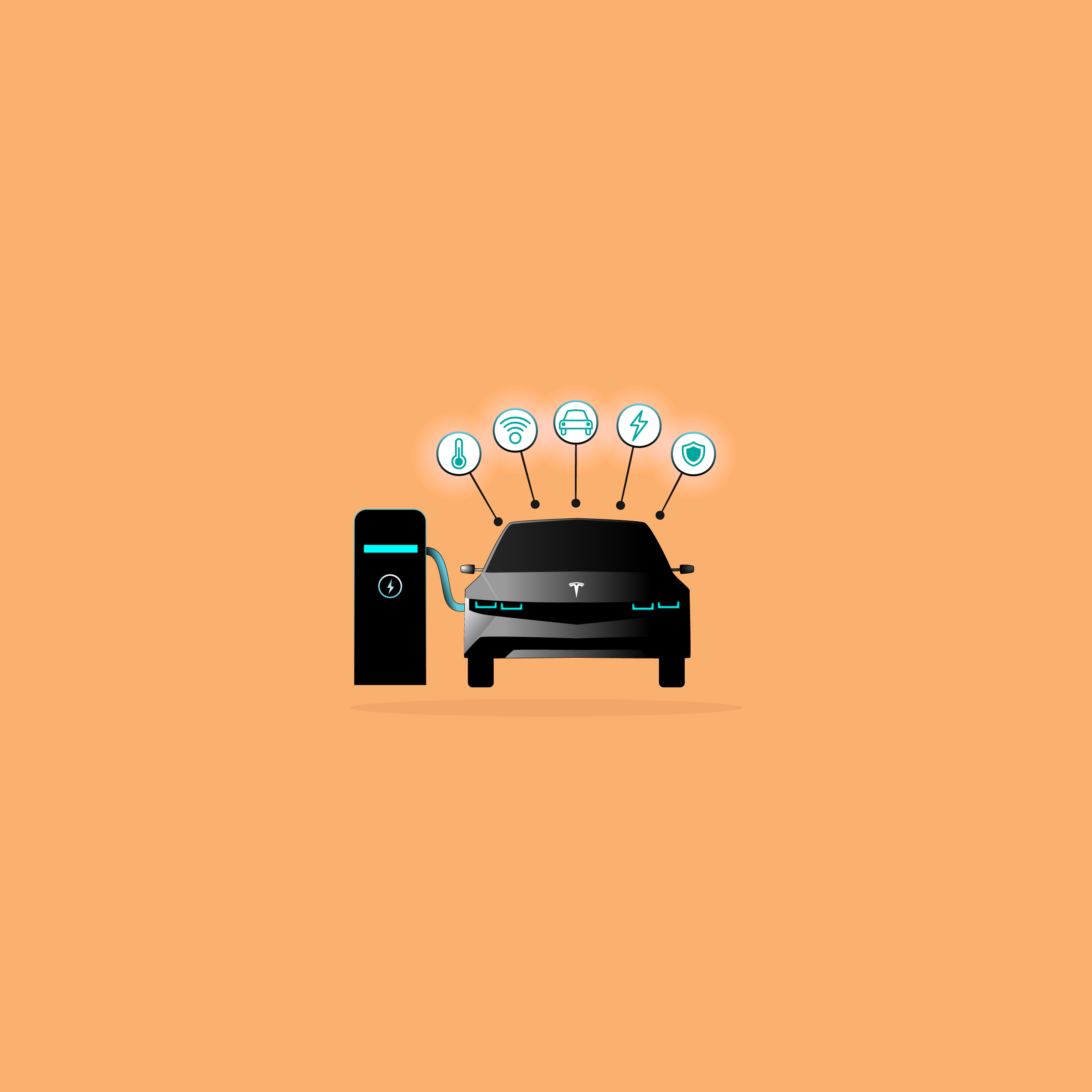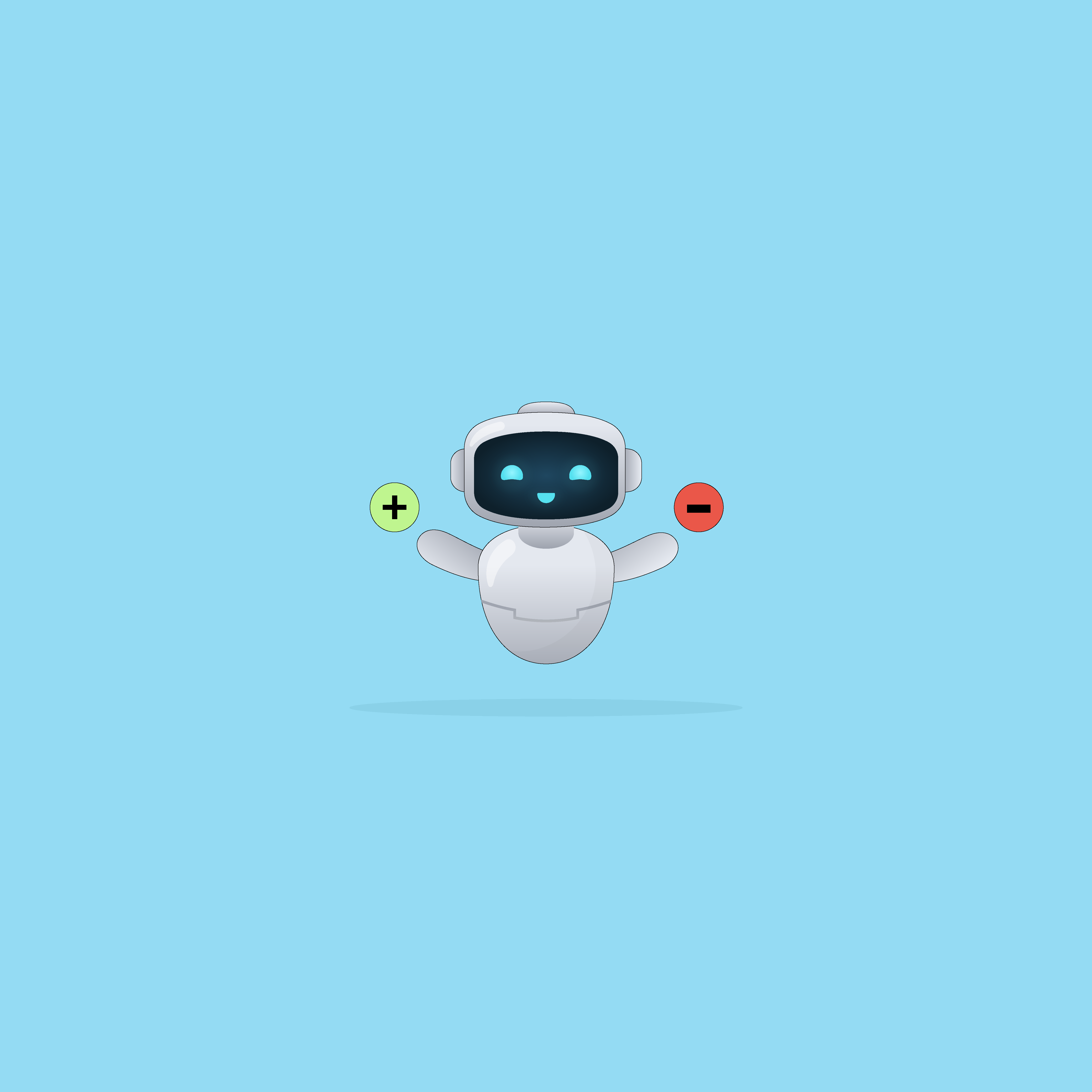We use cookies and similar technologies to enhance your experience. By clicking “Accept All,” you agree to the use of all cookies detailed in our Privacy Policy You can manage your preferences or withdraw your consent at any time
4 Segmentify Campaign Types to Turn Things Around on Your 404 Page
We hate to break it to you, but 404 pages are inevitable in any e-commerce store. In fact, the more complex your store gets, the higher the risk will be. 404 Pages are the blind alleys of your website, but they don’t need to be the last stop for your visitors if you have a plan.
Over time, your e-commerce store will get bigger. It will start to drive more traffic, and you’ll appeal to a wider audience. And your stock will change accordingly. Some products or special discount pages will no longer be available as newer ones replace them. However, your customers will still try to reach them via old links which, unfortunately, will end up as a 404 Error page. You need a bridge to reconnect your visitors to your website, and get them back in the funnel.
Of course, trying to ease the frustration with a cute design or a funny GIF is one way, but don’t forget that your main goal is to convert this frustrated visitor into a customer. Keep in mind that each visitor in your e-commerce store costs you money, and every little part of your website should be designed to turn that visitor into a paying customer. And every little part includes your 404 Page as well. We’ve listed four of the best Segmentify algorithms you can use to turn things around on your 404 Pages.
1) Remind them where they were before with Last Visited
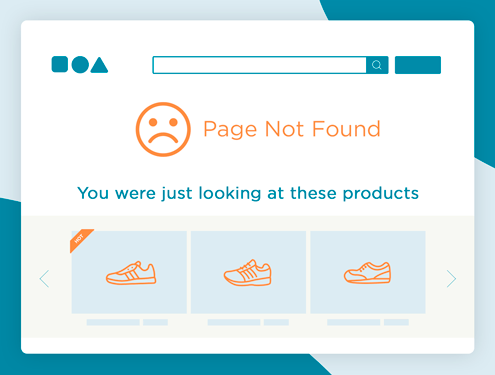
By using our Last Visited products algorithm, you can encourage your customers to pick up where they left off. This can lead to two things: First, having a second look at a product a visitor has recently viewed can persuade them to buy that product. And if they don’t complete the purchase immediately, they will be taken back to the product page where they’ll encounter one of our Alternative Products algorithms. Either way, you will have retained the customer and prevented them from leaving your website.
2) Let the Spotlights algorithm shine
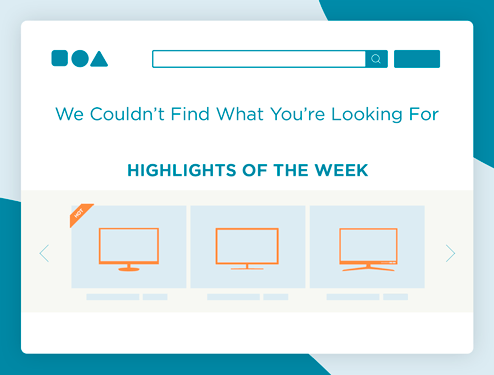
404 Pages are not exactly showcase pages. You don’t have many chances with different campaigns and different offers. However, you’ll have a great opportunity to display your ‘highlights of the week’. Spotlight algorithms pick these so-called ‘highlights’, which are a combination of the most viewed, most added to basket and most purchased products by visitors. It gives the most popular products of the week in real-time!
So, yes, 404 Pages are frustrating, but offering your customers the exact products they will be interested in definitely makes up for it!
3) Set trigger-based campaigns just in case
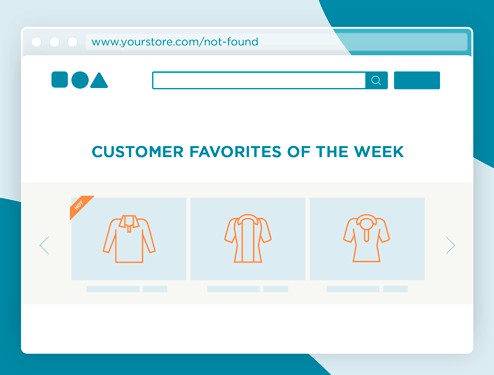
404 Pages can occur due to errors in code or blank pages. An event may be blocked or a product’s ID number might be lost. In those cases, you can lose a whole page. But by setting trigger-based campaigns, you can always make sure that your customers never come across an empty page. Unlike our regular campaigns, trigger-based campaigns are not dependent on certain pages, but on events. So if you set the rule as ‘URL contains error’, the pre-defined campaign will start to work the minute an error is encountered.
4) Make it up to them with Smart Recommendations Popups
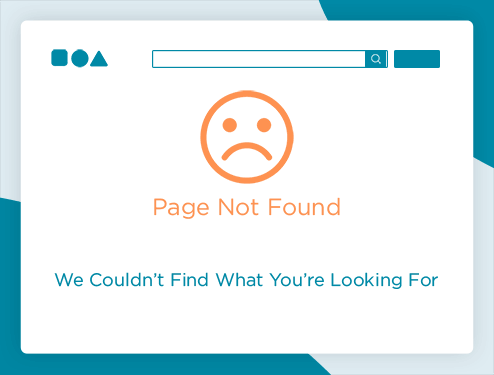
Creating personalized pop-ups on your Segmentify panel is just as easy as creating personalized campaigns. Use this opportunity to turn your customers’ understandable frustration on your 404 page into a surprise discount offer. The three easy steps you should follow to create personalized popups:
- Log in to your panel
First, log in to your panel, and go to the Pop-up Recommendations dashboard.
- You can never go wrong with Smart Offers.
Pick the algorithm you wish to use on your personalized pop-up. We recommend using Smart Offers, as it’s been tracking and learning the tastes and likes of every visitor since the very first moment they stepped in.
- Add labels!
Remember you’re on the 404 page. You’re trying to win back your customers’ hearts. Show them discounted products using our label filter.
- Your pop-up is good to go!