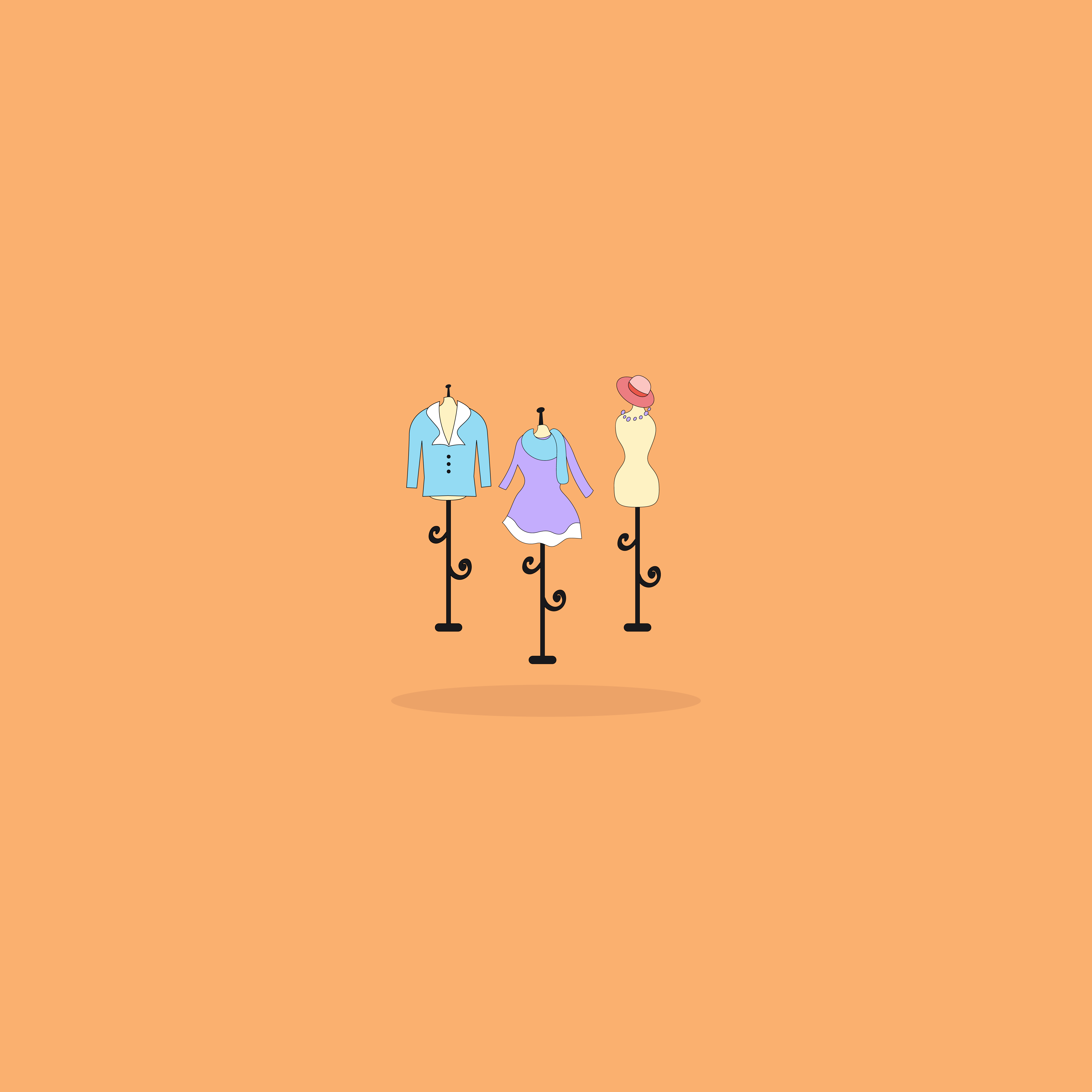Our websites use cookies. By continuing, we assume your permission to deploy cookies as detailed in our Privacy Policy.
The Ultimate Guide to Google Shopping
Do you want to list your products and increase the visibility of your business? Google Shopping is a powerful tool to drive sales and conversions. Additionally, it allows businesses to reach potential customers without paying for advertising.
Key Takeaways
- Google Shopping is an online marketplace where businesses can list their products and services for sale.
- Free listings on Google Shopping allow businesses to reach potential customers at no cost, while paid advertising provides greater visibility and targeting options.
- Effectively utilising Google Shopping can increase the visibility of a business’s products and drive sales and conversions.
What is Google Shopping?
Google Shopping is a service provided by Google that allows users to search for and compare products from a variety of online retailers. It is essentially an online marketplace where users can browse and purchase products from various retailers all in one place.
When a user enters a search query into Google Shopping, the service returns a list of relevant products along with their prices, product descriptions, and other important details. The products are listed based on various factors such as relevance, popularity, and price.
How Does Google Shopping Work?
To use Google Shopping, retailers must first create a product feed containing all the relevant product information, such as product name, description, image, price, and availability. This feed is then uploaded to Google Merchant Center, a platform Google provides for managing product listings.
Google uses a combination of algorithms and manual review processes to ensure that product listings are accurate and relevant. When a user clicks on a product listing, they are taken to the retailer’s website, where they can complete the purchase.
Google Shopping also offers various advertising options for retailers, such as product listing ads (PLAs) and local inventory ads (LIAs), which allow retailers to promote their products to potential customers and increase their visibility on the platform.
6 Benefits of Using Google Shopping for Business
Using Google Shopping can help businesses to increase their online visibility, reach more potential customers, and drive more sales, making it a valuable tool for eCommerce businesses of all sizes.
- Increased visibility: By listing their products on Google Shopping, businesses can increase their visibility to potential customers searching for similar products.
- Targeted advertising: Google Shopping allows businesses to target their ads to specific audiences based on factors such as location, search terms, and user demographics, which can help to increase the effectiveness of their advertising.
- Higher click-through rates (CTRs): Product listings on Google Shopping typically include images, prices, and other key information, which can help to increase CTR and drive more traffic to a business’s website.
- Improved conversions: Since Google Shopping listings provide users with detailed information about products, businesses may see an increase in conversions and sales.
- Cost-effective advertising: Google Shopping allows businesses to set a budget for their advertising campaigns and pay only when a user clicks on their ad, which can be a cost-effective way to reach potential customers.
- Access to performance data: Google Shopping provides businesses with detailed performance data, such as CTRs, conversion rates, and sales, which can be used to optimise their advertising campaigns and improve their overall marketing strategy.
How To Set Up a Free Google Shopping Listing in 6 Steps
To set up a free Google Shopping listing and add products to Google Shopping, follow these steps:
1. Create a Google Merchant Center Account
If you don’t already have one, you’ll need to create one. Go to the Google Merchant Center website and sign up for an account.
2. Verify and Claim Your Website
Once you’ve created your Merchant Center account, you’ll need to verify and claim your website. This involves adding a special code to your website or verifying domain ownership.
3. Create a Product Feed
To add your products to Google Shopping, you must create a product feed. This spreadsheet or XML file contains information about your products, such as product titles, descriptions, prices, and images. You can create a product feed manually or use an eCommerce platform that can generate one for you.
4. Upload Your Product Feed to Merchant Center
Once you’ve created your product feed, you can upload it to the Merchant Center. Go to the “Products” section of the Merchant Center and click “Feeds” to upload your feed. You can also set up a schedule to automatically upload your feed at regular intervals.
5. Optimise Your Product Listings
To improve the visibility of your products on Google Shopping, you can optimise your product listings by adding more detailed descriptions, high-quality images, and accurate pricing information.
6. Monitor and Optimise Your Listings
Once your products are live on Google Shopping, you can monitor their performance and make adjustments as needed. Use the data provided by Merchant Center to track your CTRs, conversion rates, and other metrics and adjust your listings accordingly.
Following these steps, you can set up a free Google Shopping listing and start promoting your products to potential customers on one of the world’s largest online marketplaces.
6 Tips for Optimising Your Free Listing
1. Use High-Quality and Professional Images
Your product images should be clear, high-quality, and show the product from multiple angles. Use a plain background to make your product stand out and ensure that the images are the right size and format for Google Shopping.
2. Optimise Product Titles and Descriptions
Additionally, you should write compelling product titles and descriptions. Your product titles and descriptions should be informative and persuasive. Use relevant keywords and highlight the unique features and benefits of your product. Keep your titles concise and your descriptions detailed but easy to read.
3. Give Up-to-Date and Accurate Pricing and Stock Information
It is important to provide accurate pricing and availability information. Make sure that your pricing and availability information is accurate and up-to-date. If you offer free shipping or other promotions, highlight these in your listing.
4. Optimise Product Categories and Product Feature Labels
Moreover, use the appropriate product categories and attributes when creating your product feed. This will help ensure your products are displayed to the right audience and improve their visibility on Google Shopping.
5. Monitor Ad Performance Regularly
If you’re using Google Shopping ads, monitor your bids regularly and adjust them based on the performance of your ads. This can improve your ad placement and drive more traffic to your products.
6. Optimise for Organic Search
The final point is to use negative keywords to filter out irrelevant searches that may not be relevant to your products. This will improve the quality of your traffic and increase the effectiveness of your advertising.
6 Best Practices for Maintaining and Troubleshooting Your Free Listing
By following these best practices, you can maintain and troubleshoot your free listing on Google Shopping and improve your visibility and sales on one of the largest online marketplaces in the world:
1. Keep Product Information Up-to-Date
Regularly update your product information in your Google Merchant Center account, such as product titles, descriptions, images, and pricing. This will ensure your listings are accurate and relevant to potential customers.
2. Monitor Your Performance Metrics
Use the performance metrics provided by Google Merchant Center to monitor your click-through rates, conversion rates, and other key metrics. This will help identify improvement areas and adjust your listings accordingly.
3. Troubleshoot Errors and Issues
If you encounter any errors or problems with your Google Shopping listings, use the troubleshooting tools provided by Google Merchant Center to resolve them. Common issues include:
- Missing or incorrect product data,
- Violations of Google’s policies
- Problems with your product feed
4. Optimise Your Listings for Mobile
Since many users access Google Shopping on mobile devices, make sure that your listings are optimised for mobile devices. This includes using mobile-friendly images and ensuring your product information is easily read on smaller screens.
5. Use Product Reviews to Your Advantage
Encourage customers to leave product reviews on your website orGoogle, as these can help to improve your visibility and credibility on Google Shopping.
6. Keep an Eye on Your Competition
Monitor your competitors’ listings on Google Shopping and adjust your pricing and product information as needed to stay competitive.
How Free Listings on Google Shopping Differ from Paid Advertising
While free listings on Google Shopping can be a great way to get your products in front of potential customers, paid advertising provides greater visibility, control, and advanced targeting options and can help to drive more traffic and sales to your website.
- Cost: Free listings on Google Shopping are completely free, while paid advertising requires paying for each click or impression.
- Placement: Free listings appear in the standard Google Shopping search results, while paid advertising appears at the top of the search results or in other prominent positions.
- Visibility: Paid advertising typically provides greater visibility than free listings, as they appear in more prominent positions and can include additional ad formats such as product showcase ads.
- Targeting: Paid advertising allows for more advanced targeting options than free listings, such as targeting specific demographics or using remarketing to target users who have already visited your website.
- Control: Paid advertising gives you more control over your ad campaigns, such as setting a budget, adjusting bids, and using more advanced ad formats.
- Performance Tracking: Paid advertising provides more detailed performance tracking and analytics than free listings, allowing you to measure the effectiveness of your campaigns and make adjustments as needed.
Utilising Google Shopping to Drive Sales and Conversions
Utilising Google Shopping will drive sales and conversions and increase the visibility of your products to potential customers. A great way is to leverage promotions and discounts. By offering promotions or discounts, you will incentivise customers to purchase your products. Highlight these promotions in your product listings to attract more clicks and drive sales.
Companies should also use audience targeting to reach users who have previously interacted with your website or who fit a specific demographic profile. This can improve the quality of your traffic and increase the effectiveness of your advertising.
Furthermore, using retargeting to target users who have previously visited your website or shown interest in your products is a good way to increase conversations, which can help remind them of your products and encourage them to make a purchase.
Finally, you should test different ad formats, images, and messaging to determine what works best for your products and audience. Use analytics and performance data to optimise your campaigns and improve their effectiveness over time.
Wrapping Up
Google Shopping is an online marketplace that allows businesses to list their products and services for sale. Free listings on Google Shopping provide businesses with the opportunity to reach potential customers at no cost, while paid advertising provides greater visibility and targeting options.
Businesses can optimise their product listings, offer promotions and discounts, use negative keywords, monitor and adjust their bids, use audience targeting and retargeting, and test and optimise their campaigns over time to drive sales and conversions. By following these strategies, businesses can effectively utilise Google Shopping to increase the visibility of their products and drive sales and conversions.