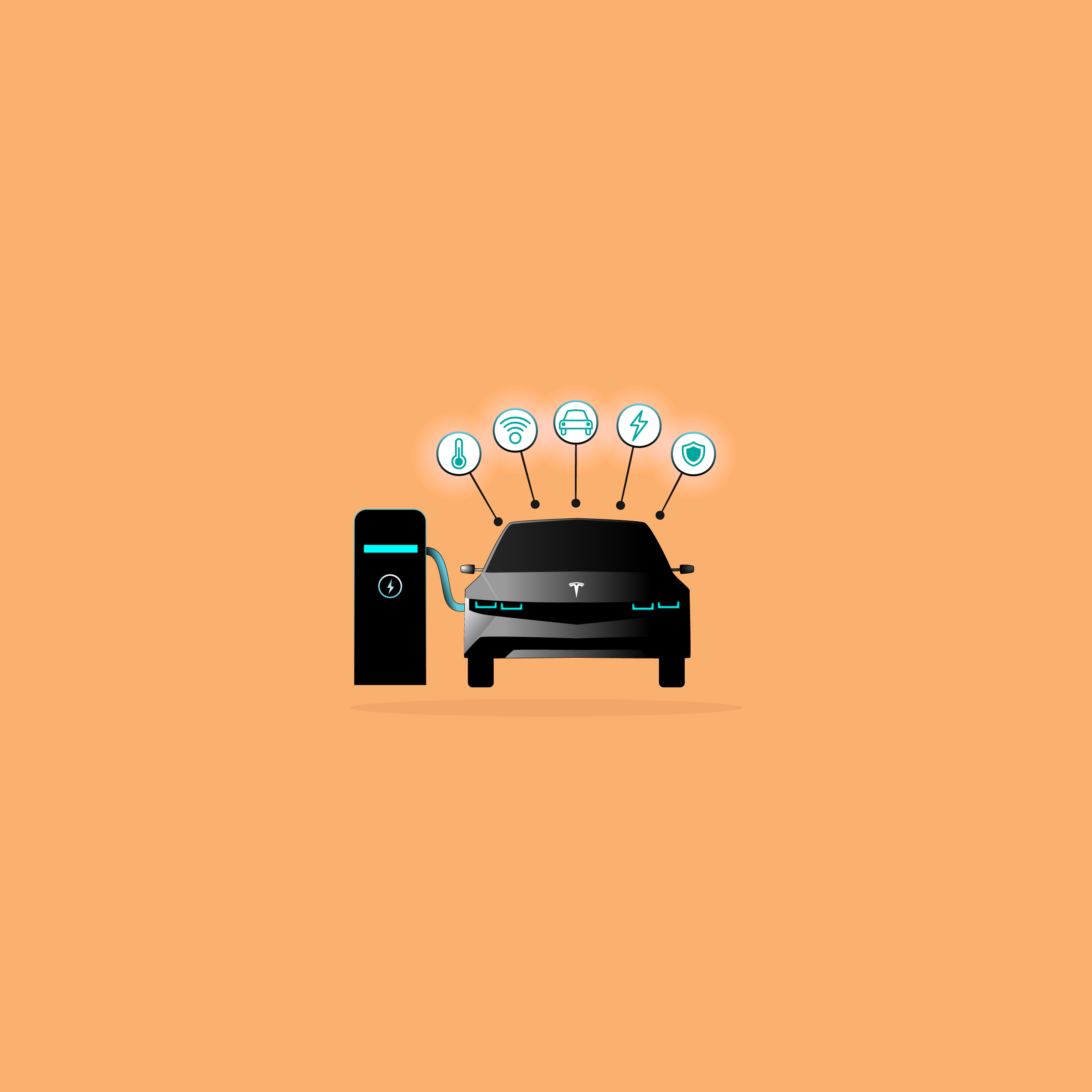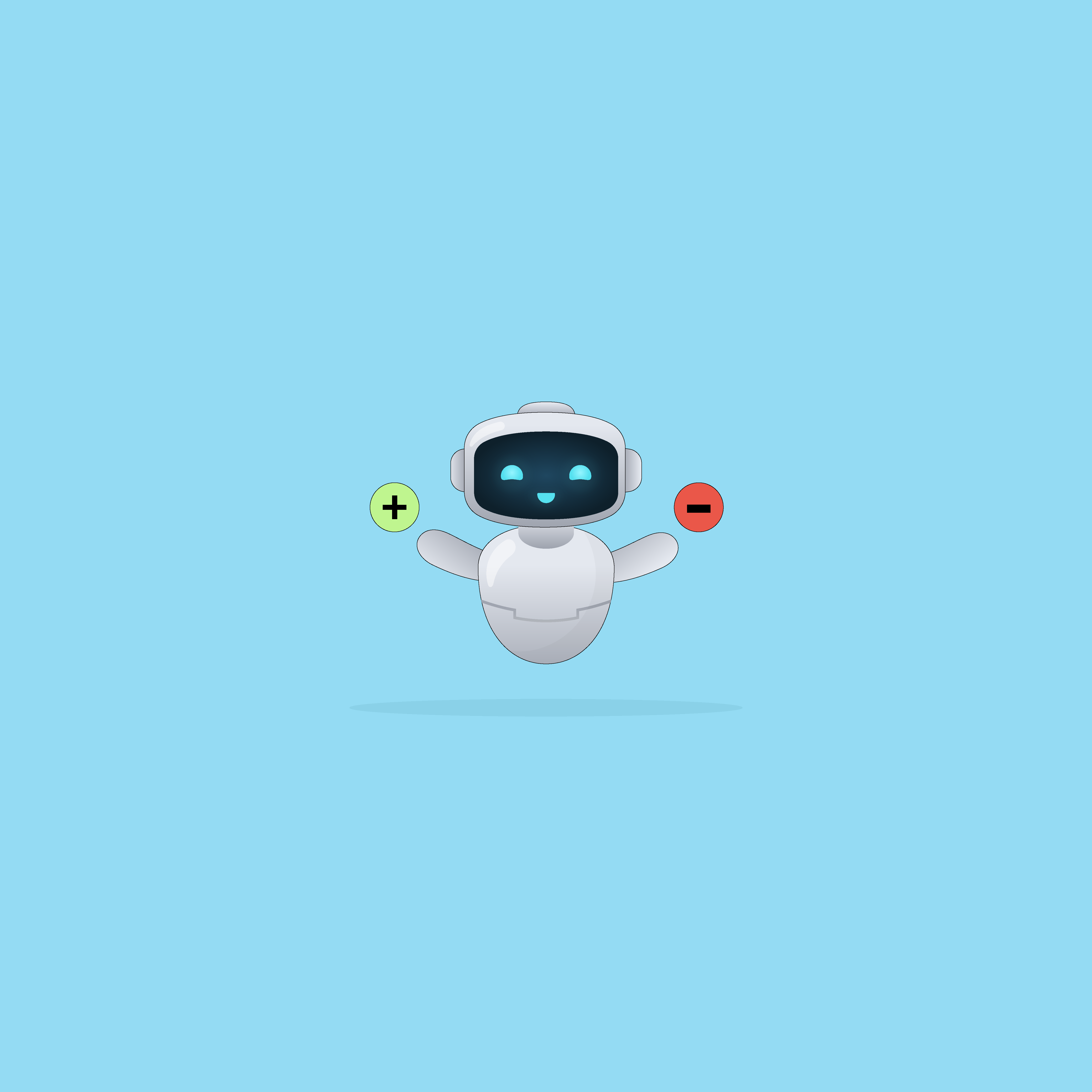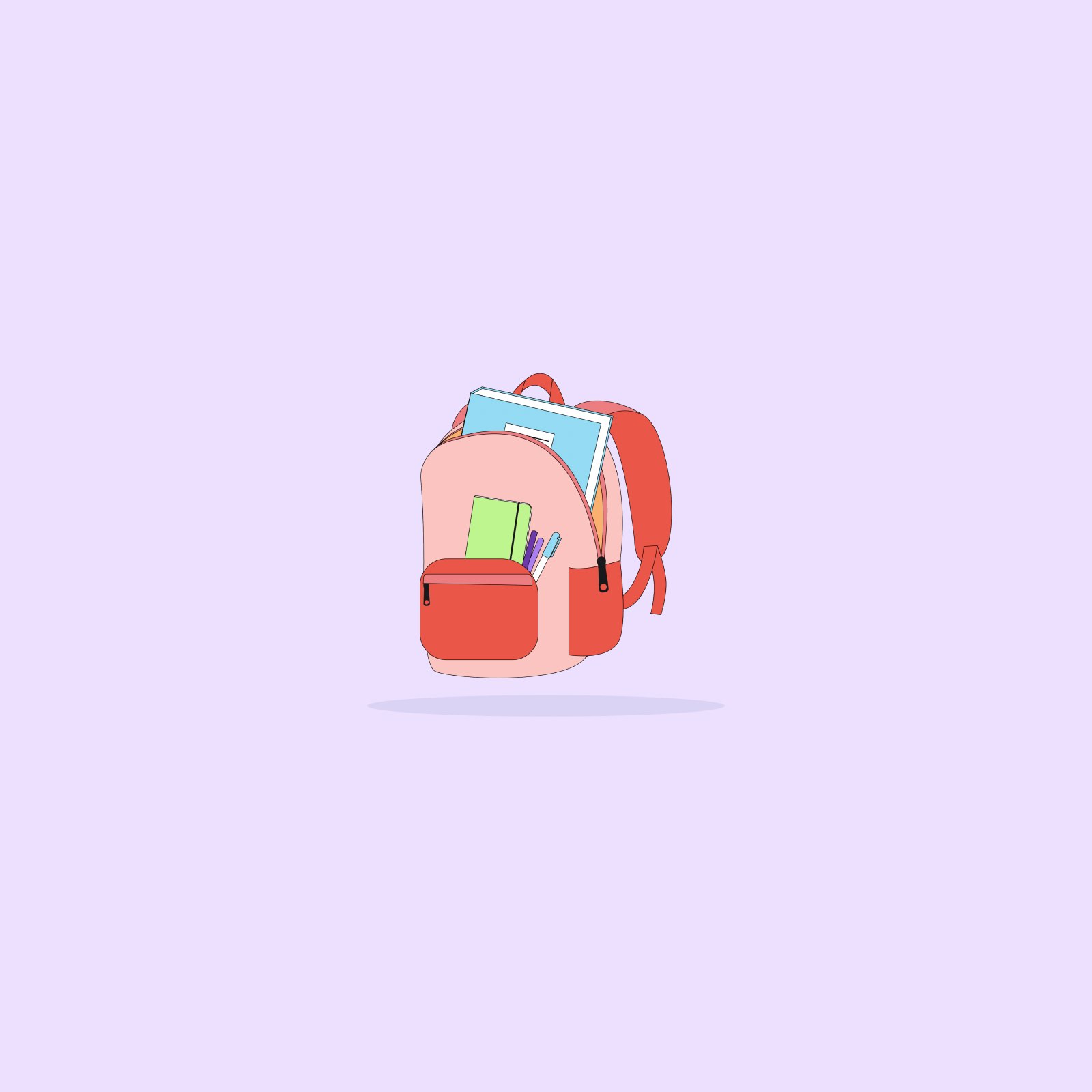Our websites use cookies. By continuing, we assume your permission to deploy cookies as detailed in our Privacy Policy.
Three Tips and Three Campaigns for a Successful Category Page
If you’re running an online store, you’re most likely familiar with the fact that your category pages are not the pages you reap the most benefit from. However, they’re an inevitable part of every customer’s journey, and if executed correctly, they have the ability to increase your online sales significantly.
Category pages basically serve one purpose: a better UX. And that’s why they tend to get overlooked by a lot of e-commerce professionals. However, they are the one page almost all of your customers encounter. Other than making your customers’ journeys significantly easier, category pages can move them to your checkout page as well, with just a few simple optimizations.
Three quick tips for a category that converts
1. Product Image Photography
Product images that are displayed on the website need to be consistent and thorough. One image taken outside and another from an indoor photo shoot can decrease the professional feel of your website. Instead, try having all products photographed in front of a similar background and with similar angles to maintain consistency. Here’s everything you need to know to for image optimization on your website.
2. Use of filters
To help your visitors find what they are looking for, you need to first help them narrow down their options, and then push them down the conversion funnel. You can achieve this through the use of filters. If all your visitor wants is a cocktail dress, let her select ‘formal dresses’ from the filter, add some color preferences, and bam, she will find her dream dress in just seconds! And she’ll probably end up purchasing that dress. The funnel almost never ends on your category page, but it passes through it nearly every time!
3. Have a clear CTA
Include quick “add to cart” buttons or clear instructions on what to do next to walk the customer through your conversion funnel. As for your CTA buttons, don’t get too fancy with wording. Instead keep it as simple as possible.
What can we offer your Category Page?
After you’re done optimizing your category page:
Rock your recommendations by using our very own Category Rocks
Our Category Rocks algorithm was specifically developed to optimize your category page and increase your conversion rates. It is personalized for each of your visitors, and uses machine learning to identify the most appealing products. It relies upon various factors, including product views and purchase rates in order to come up with the most relevant product recommendations.
We highly recommend you use the category page widget at the very top of your category listings to increase your impression rates, and clear the path for your customers.
Use Brand Products, because everyone has their favorites
Especially useful for crowded marketplaces, our Brand Products campaigns will provide simplicity to category pages that could have otherwise been easily over-complicated. They intelligently recommend combinations of most-viewed and most-purchased products for the brand that your customer is viewing.
Recently Viewed campaigns are the safest of them all, and they work
If your customers are on the category page, they’re already halfway down the funnel. By displaying the products they’ve recently viewed, you only need to speed up the process, and lead them the rest of the way down the funnel. Recently Viewed campaigns are very effective because other than the fact that our intelligent engine keeps track of your customers’ every click, these are the products they have already viewed and have shown interest in!
We suggest you place the Recently Viewed campaigns on the bottom of your category pages. They will help prevent page exits. If your customer has scrolled all the way down without clicking on a product, reminding them of the products they have already viewed will definitely help.
Strengthen your hand with Segmentify filters
On your recommendation campaigns, you can use as many filters as you’d like. Use them to segment your category campaigns for each of your category and product listing pages to show your customers the exact products they’re looking for. For example, for shoe shoppers, create a Recently Viewed campaign on your ‘all shoes’ page, and take it to the next level by adding the same widget to one of its sub-pages, such as the ‘sneakers’ page. After all, in e-commerce, there’s no such thing as too much extra push!