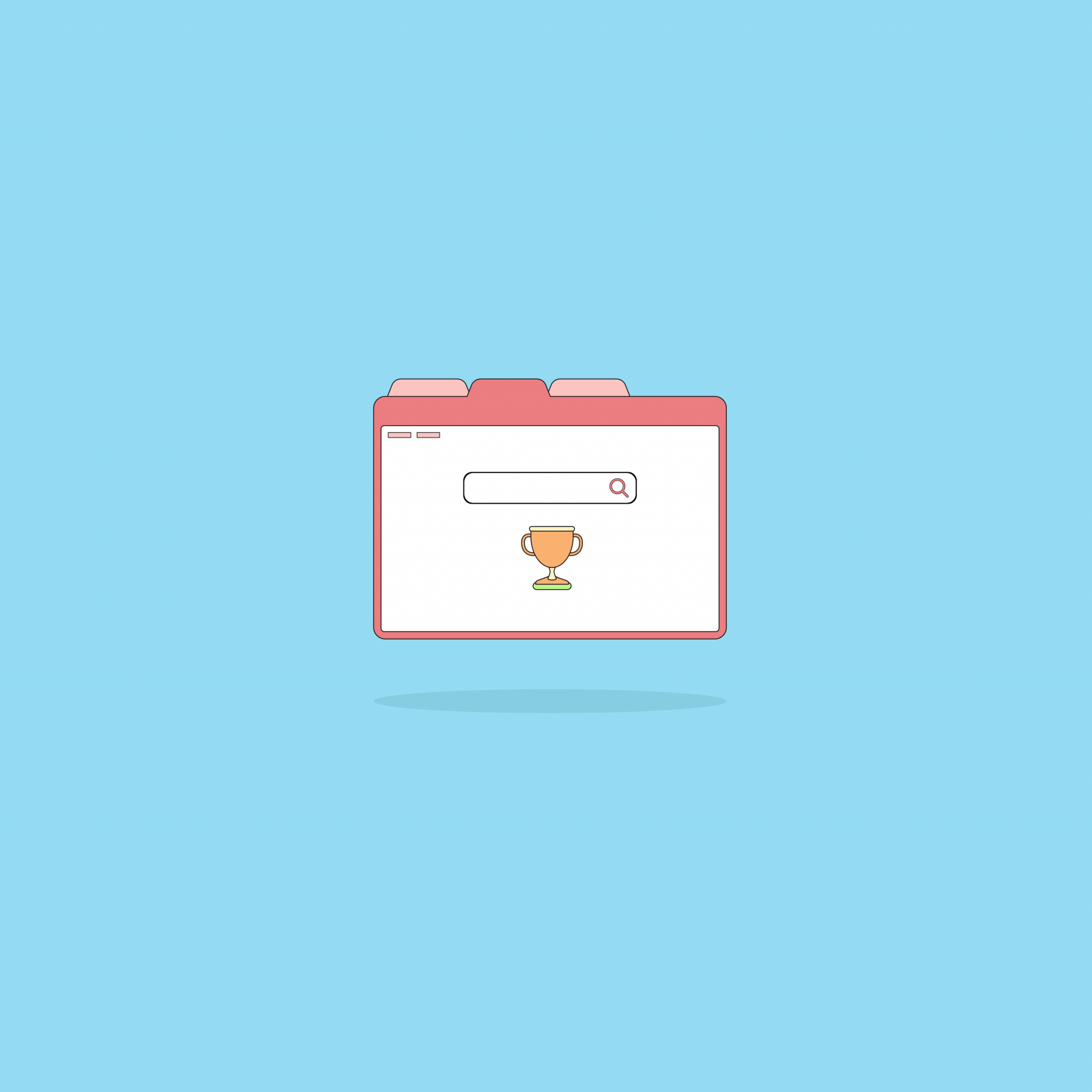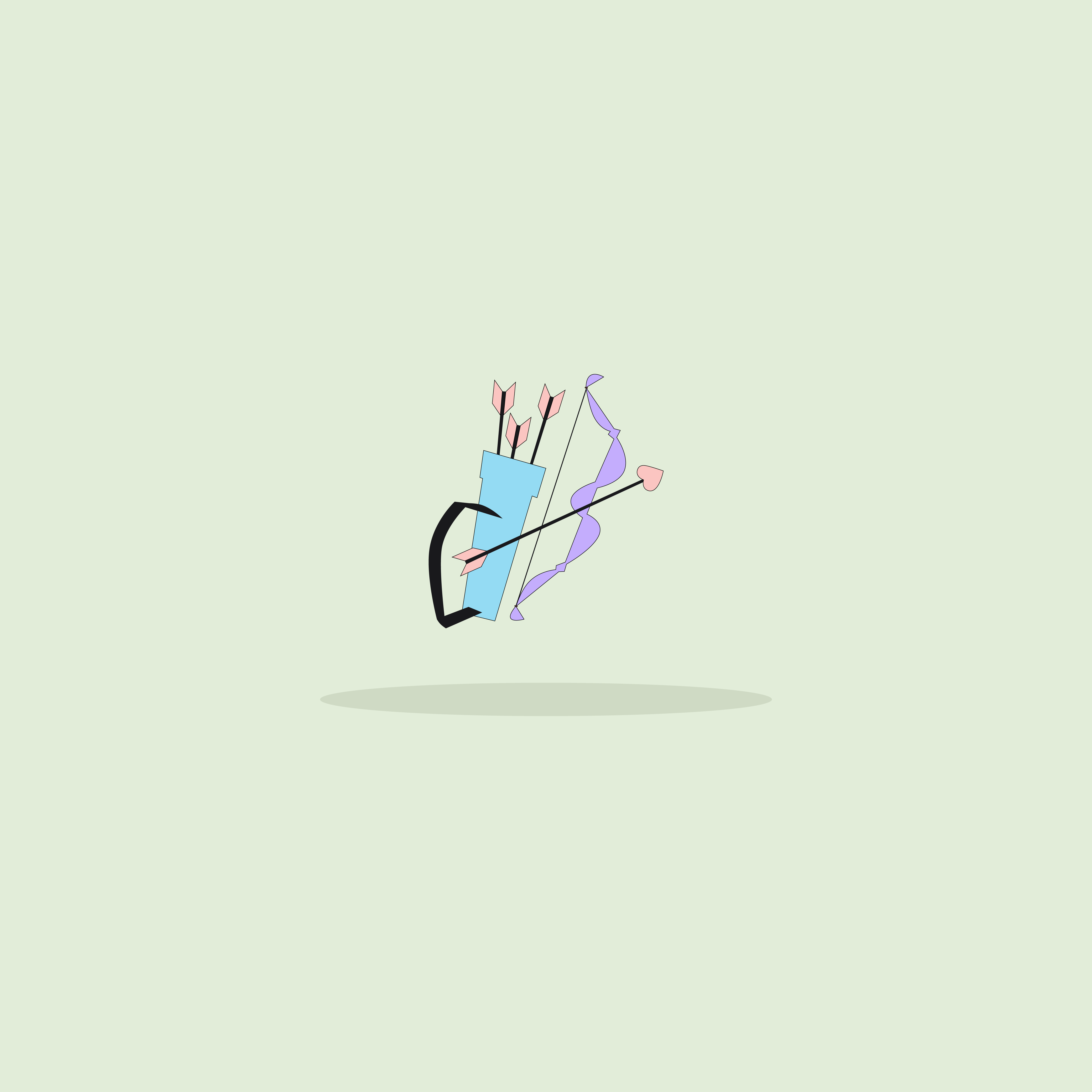Our websites use cookies. By continuing, we assume your permission to deploy cookies as detailed in our Privacy Policy.
Search Box Personalisation with the Before Search Feature
Among the various tools that enhance customer interaction, the search box stands out as a critical element.
Unlocking the potential of the search box as a dynamic space with personalised content has the transformative power to revolutionise and reshape the entire customer journey. This approach doesn’t just raise the bar; it sets an entirely new standard for user-centric engagement.
This article explores the concept of “Before Search” and how it can revolutionise the user experience by providing personalised content right from the moment a visitor engages with the search bar.
Anatomy of Search Box Personalisation: Explaining “Before Search”
“Before Search” refers to the moment a visitor activates the search box by clicking on the search bar.
Before Search is the preliminary phase where the search box transforms into an interactive gateway, offering users a glimpse of trending products, popular brands, categories, or frequently searched terms.
However, the uniqueness lies in the ability to customise the search box further, incorporating non-product elements such as blog posts or campaign banners to guide visitors through a multifaceted journey.
For first-time visitors, the search box presents a curated selection based on comprehensive data analysis, including geographical relevance, search analytics, website analytics, and insights from similar users. Including the first user source and medium refines this initial display, offering a sophisticated blend of contextual recommendations.
The initial interaction acts as a foundation for the algorithm, initiating a learning process from the user behaviour. Subsequently, whenever the search box is activated, the algorithm refines its suggestions, delivering a truly personalised experience.
2 Elements You Need for Website Personalisation Before Working on the Search Box
Before diving into the intricacies of perfecting the search box personalisation, laying the groundwork is imperative.
Two crucial components—real-time website analytics and customer segmentation—are essential prerequisites for effective website personalisation.
Understanding user behaviour and preferences through analytics provides the necessary insights, while segmentation allows for categorising users into distinct groups, enabling targeted personalisation strategies.
5 Search Box Must-Haves for a Functioning Before Search Experience
The success of the Before Search feature hinges on incorporating certain elements into the search box for personalisation and engagement. Here are five essential components that elevate the Before Search experience:
1. Search Analytics Connected to Website Analytics
A seamless personalised search experience relies on integrating search analytics with the entire website. This ensures that the recommendations provided align with the overall content and preferences of the users.
More often than not, the customer journey starts with the search box but doesn’t necessarily end in a sale. Even when they find the exact item they were looking for, visitors may need additional decision-making time.
Recognising this dynamic, advanced customer engagement platforms like Segmentify leverage the power of search analytics and browsing data for dynamic retargeting campaigns.
By linking search analytics directly to recommendation features and outreach channels, Segmentify empowers businesses to craft a nuanced and personalised experience.
This interconnected approach not only refines the search box experience but extends its influence across the entire user journey. It contributes to a cohesive and engaging customer experience beyond the initial search and resonates throughout the conversion funnel.
2. Popular Brands/Categories
Enriching the search box with information on popular brands and categories creates a well-rounded user experience. Users are not only guided by their preferences but also exposed to trending and sought-after items within the platform.
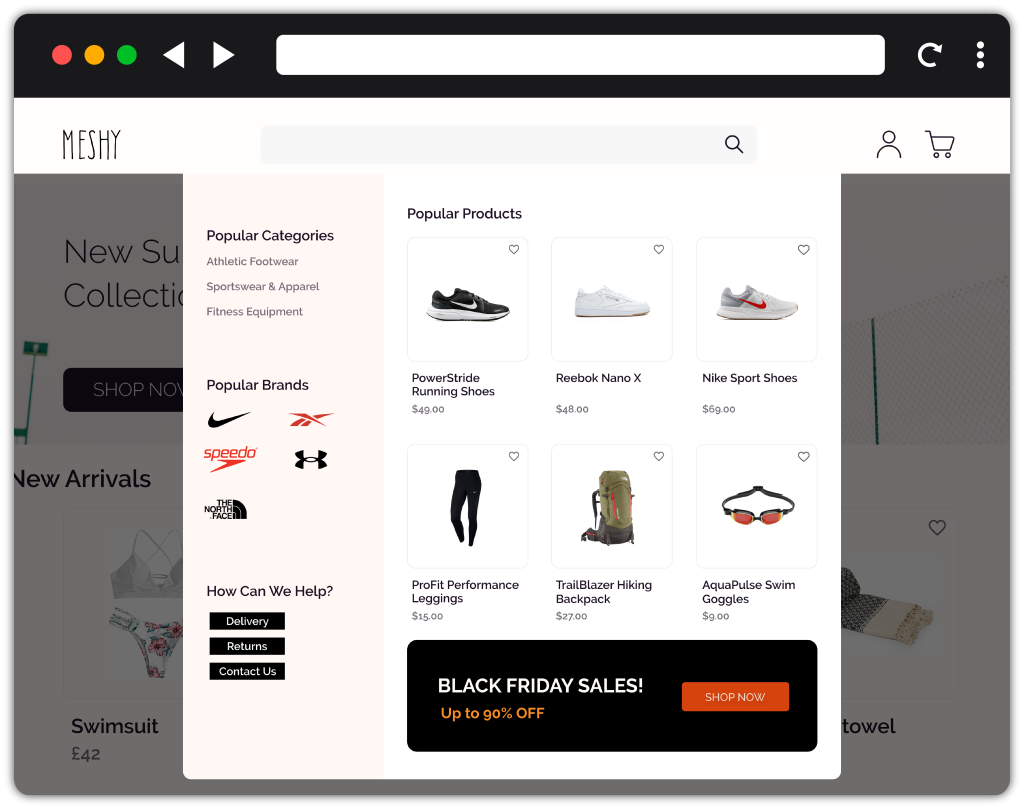
What’s more is that with the right algorithm, you can empower the system to identify the sweet spot where the general popularity across all users intersects with the unique preferences of the individual user. This strategic fusion enables the search box to present a curated showcase of popular categories and brands tailored precisely to the user’s distinctive taste.
This intersection point serves as the nexus of user satisfaction, where the user is not merely exposed to what’s universally sought-after but is guided towards options that align with their preferences.
3. Different Personalised Recommendation Algorithms
Crafting a truly personalised search box experience necessitates using diverse recommendation algorithms, each tailored to cater to the unique preferences of users.
This multifaceted approach encompasses an array of recommendation algorithms, ranging from trending algorithms and popular item suggestions to frequently searched terms and category-based recommendations.
As previously highlighted, the integration of search analytics with website analytics further refines and elevates the search box personalisation in this regard.
Embracing an interconnected approach, you can seamlessly embed your chosen set of personalised recommendation algorithms into the search box. The result is an enriched and tailored user experience that transcends conventional search mechanisms, resonating with users profoundly.
4. Product/Content Badges
Visual cues such as badges help draw attention to specific products or content, increasing the likelihood of user engagement.
Take your product listings to the next level! Get your FREE Product Badges Guide to learn how to use product/content badges effectively.
While the most common product badges like Bestseller, Trending, New, and Free Shipping are undoubtedly an inseparable part of the eCommerce experience, there exists an opportunity to be creatively strategic:
Start by thinking about what you are and who your customers are.
Consider the cosmetics and beauty industry as a prime example. Within this niche, customers have distinct concerns and priorities. Consequently, the application of product badges in the search box should be tailored to address these specific considerations.
Going beyond the standard badges, introducing labels like Vegan, Cruelty-Free, Sensitive Skin, or Eco-Friendly becomes a game-changer.
By aligning the product badges with the core values and interests of the target audience, you elevate the user experience, fostering a sense of resonance and connection.
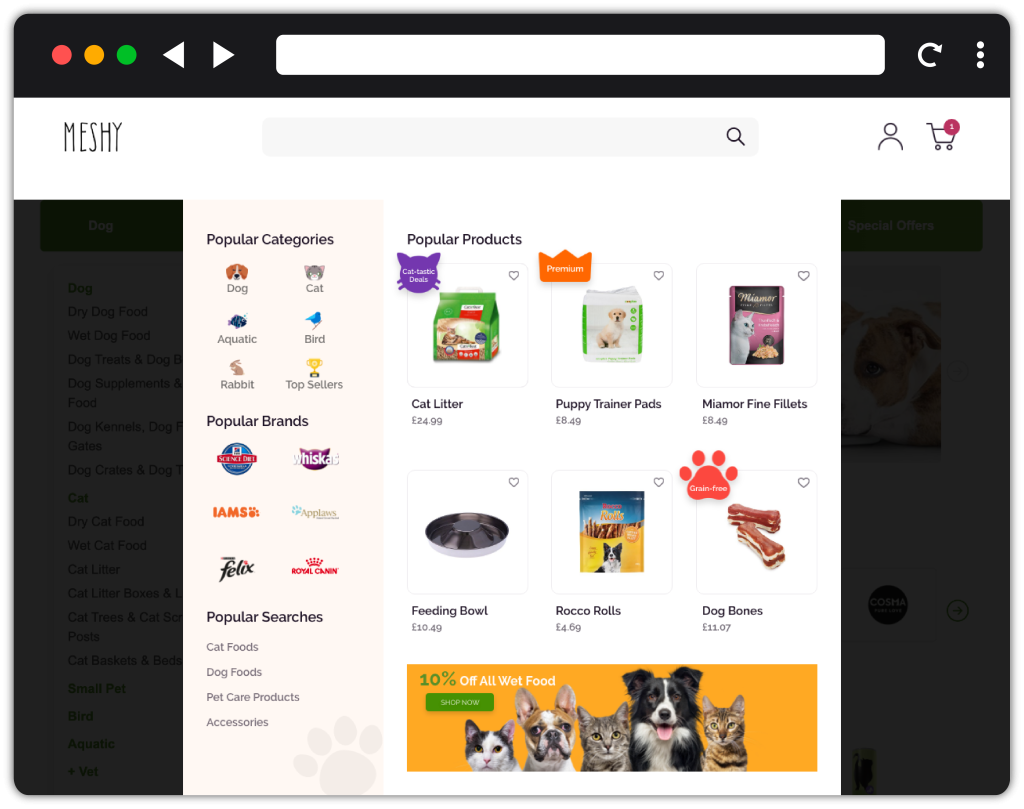
This way, the search box becomes more than a functional tool; it becomes a personalised gateway that not only understands the users’ needs but also anticipates them, facilitating a more streamlined and satisfying journey from exploration to purchase.
5. Pin/Remove Chosen Elements
The Before Search feature is activated the moment a user engages with the search bar, unveiling a dynamic display of content curated through personalised recommendations and behavioural analytics. With each activation, the search box adapts to showcase personalised content based on user behaviour and recommendation algorithms at work.
However, you may need to alter the search box in a way that transcends the personalised recommendations. This need can be met by the pin/remove items feature.
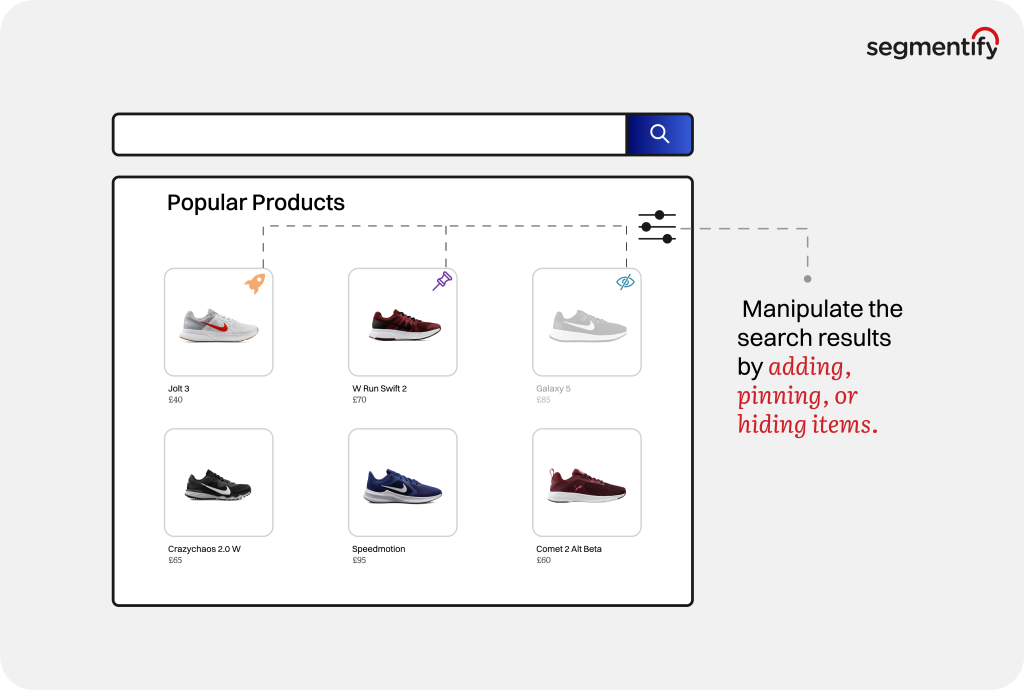
This feature becomes the linchpin for managing sponsorships, spotlighting special offers, and ensuring universal visibility for specific products or non-product content. Its versatility extends beyond the promotional realm, allowing you to pin campaign banners strategically.
Imagine ensuring every visitor is informed about your winter sale or has access to a crucial blog article detailing how to clean a coffee machine.
By incorporating the pin/remove chosen elements feature, you’ll gain a nuanced level of control over your search box experience.
Personalise the Search Box Before the Search Begins
Of course, search results personalisation is essential and should be an integral part of any website. But why wait until you get there?
Ensuring search box personalisation the moment it is activated is easy peasy lemon squeezy, really. Here’s all you need for a personalised search box before the search begins: Segmentify’ Search Box.
Segmentify’s Search Box stands out from its alternatives with unique capabilities:
- Native search box design: This makes the search box a natural part of your website/app.
- Interconnected search and website analytics: You don’t have to deal with search and other behavioural data being stored in different data silos. All the data you have is centralised and interconnected.
- Different personalised recommendation algorithms: Since all the data is centralised, you can place your chosen recommendation algorithms based on other behavioural analytics into the search box.
- Detailed retargeting campaigns: You can use search analytics for retargeting campaigns with on-site recommendations, push notifications, or email marketing campaigns.
Considering that one-third of visitors will perform an internal search, upgrading your search box is paramount.
Let Segmentify be your partner in this mission—book a demo with one of our experts for more information.