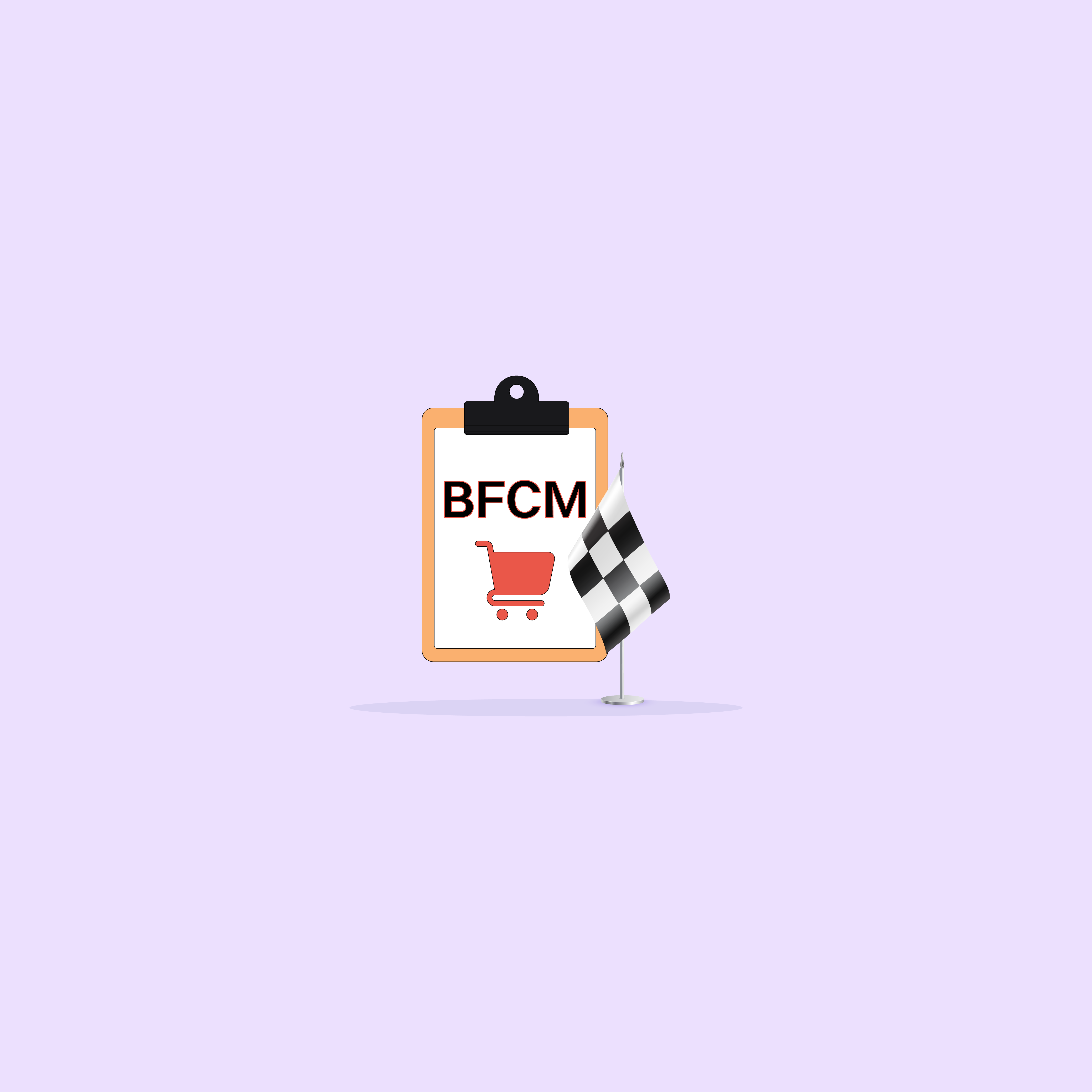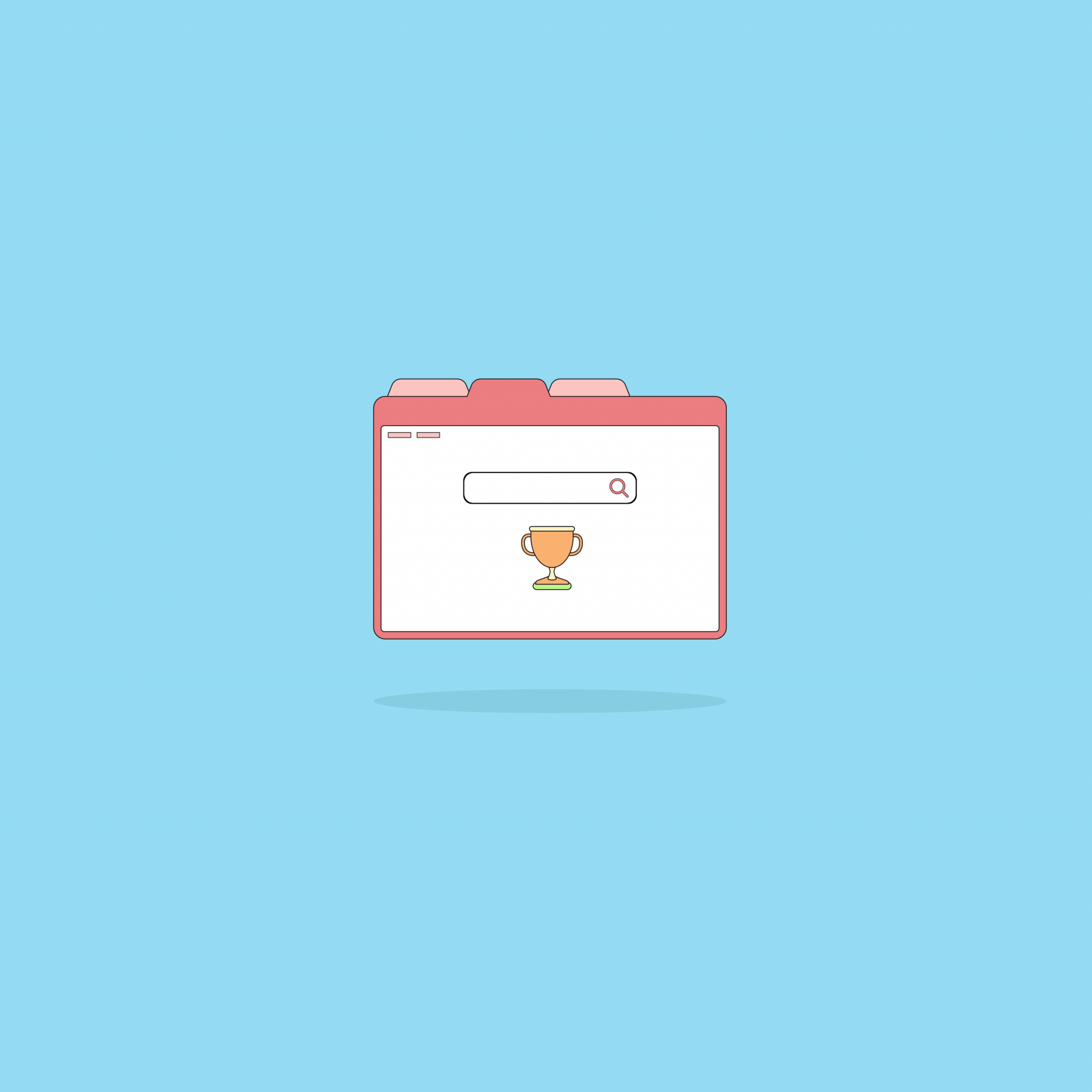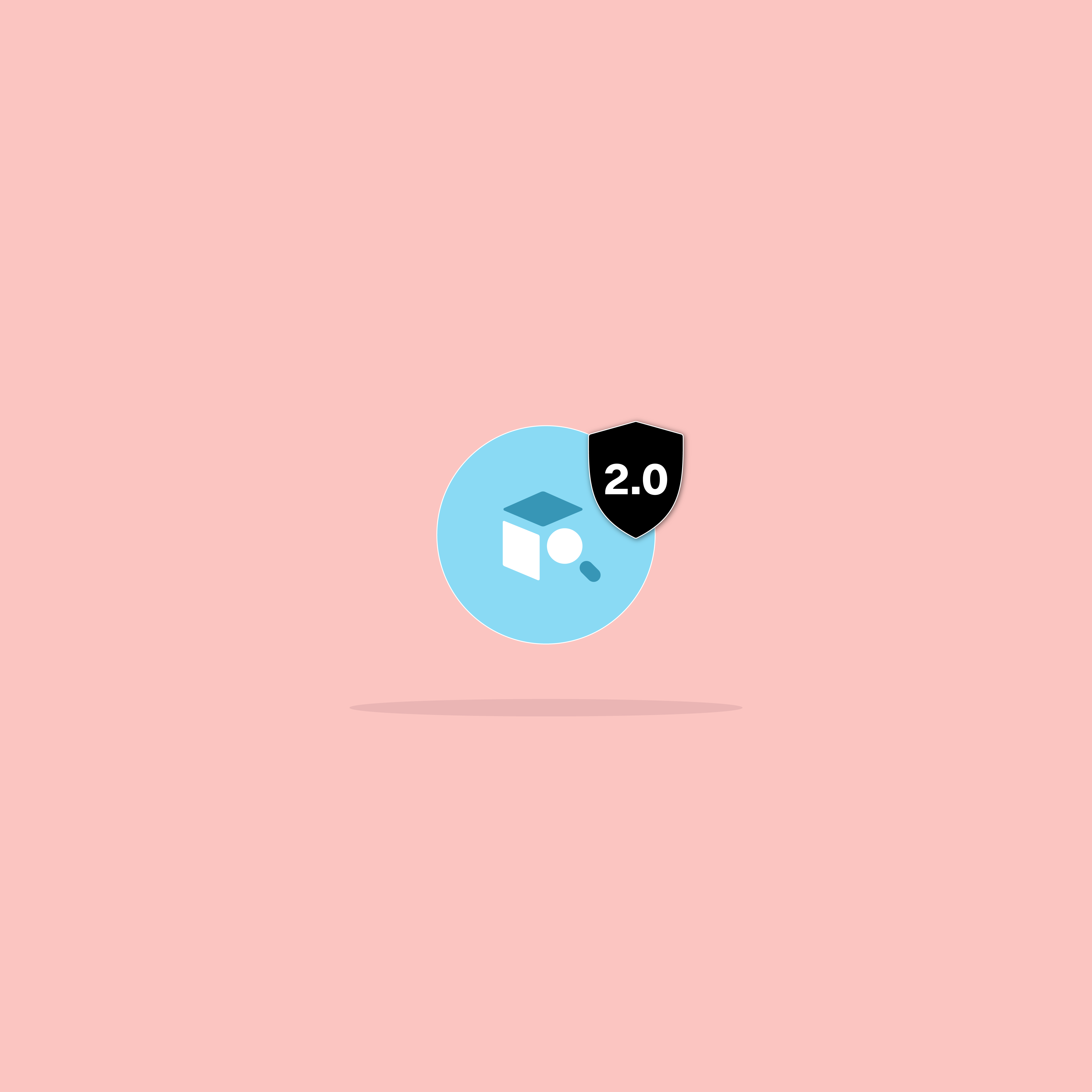Our websites use cookies. By continuing, we assume your permission to deploy cookies as detailed in our Privacy Policy.
The In-Between Step: Basket Page and How to Effectively Evaluate It
Moving down the conversion funnel, the basket page is the last stop before your online customers complete their purchases. If your customers are already on the basket page, this means that you’ve done a good job convincing your customers to stay on your homepage, walk through your category pages, visit your product pages, and find an item they like! The next stop will be your basket page. Believe it or not, it is just as important as any other page on an ecommerce website, and it is actually a great opportunity to increase your online sales.
Basket pages are often overlooked on many e-commerce websites. This is mainly due to the belief that they don’t actively add anything to the conversion funnel. They can easily be skipped with a simple notification bar or a sign saying ‘You’ve added this product to your basket.’ But keep in mind that successful e-commerce websites help guide the customer in the right direction, making online shopping as easy as possible. That’s why having a separate basket page will make your customers feel like they’ve taken another step, and will automatically urge them to complete their purchases.
With smart optimization, you can turn your basket page into a bridge between checkout and the opportunity for more shopping. Here are three Segmentify widgets you should consider adding to your basket page:
Complementary Products
What does the widget do?
Customers on your basket page are ready to complete their purchases at any moment. They have decided on what to order, and this means they are in a prime position for cross-sell opportunities. With the Complementary Products widget, you can present your customers with items that complement their recent favorites, based on the likes and previous purchases of each of their corresponding micro segments.
How do we recommend using the widget?
The basket page is actually the final stop before customers reach their ultimate destination. However, with the Complementary Products widget, it becomes a place where you can continue to engage your customers, and urge them to spend more money on your website. In other words, the Complementary Products widget turns your basket page into the perfect opportunity for cross-selling!
Appropriate wording and strategic packaging of the widget are key factors.
First of all, don’t be afraid to use as many filters as you’d like. The recommended products on the basket page should be so spot-on that they make a moving customer stop and think twice, helping to increase average order amounts! On your Segmentify panel, you can choose to include or exclude certain product attributes with just one click. As a best practice, the products you choose to display for cross-sell should cost less than the original purchase, so try including an upper price limit to avoid scaring away customers.
As mentioned before, appropriate wording plays a very important role in communicating to customers who are already in a hurry. It’s important to remember that on your category pages, customers take their time, but your basket page is usually not a place where your customers linger. You need to be very precise and inviting with your wording. Instead of saying ‘These items go well together’, say something like ‘Have them delivered the same day’.
Discounted Products
What does the widget do?
Most online shoppers are very interested in discounts. Making sure your online customers are presented with the latest on-sale items while they are shopping will increase your average basket value and overall online sales.
How do we recommend using the widget?
By displaying the most recent discounts on your basket page, you’ll have the opportunity to experiment with the price sensitivity of your online shoppers. We encourage you to create discount campaigns among products, and include free shipping options. This way, shipping charges won’t be affected even when additional last-minute purchases are added!
Bundle Products
What does the widget do?
Our Bundle Products widget recommends related products for each item in your customer’s basket. This means you won’t have to choose between categories in order to recommend appropriate products. Better yet, you’ll have the opportunity to create bundles for each product your customers have in their basket. This means twice as much opportunity for cross-selling more products!
How do we recommend using the widget?
Activate the Bundle Products widget only when a customer has more than three products in their basket. This way, you’ll have the opportunity to recommend three additional related products. The Bundle Products widget acts like the Complementary Products widget for baskets with multiple products from various categories.