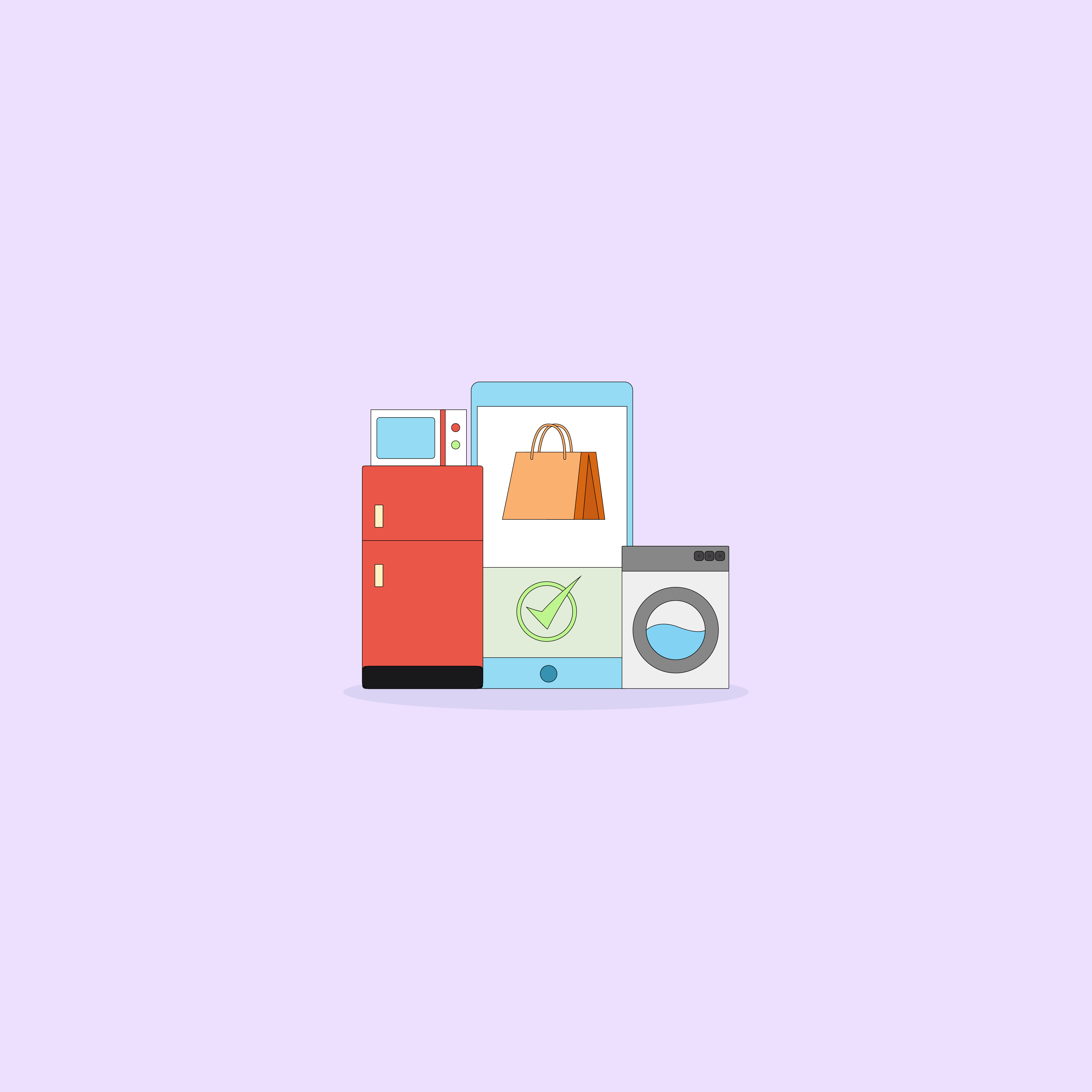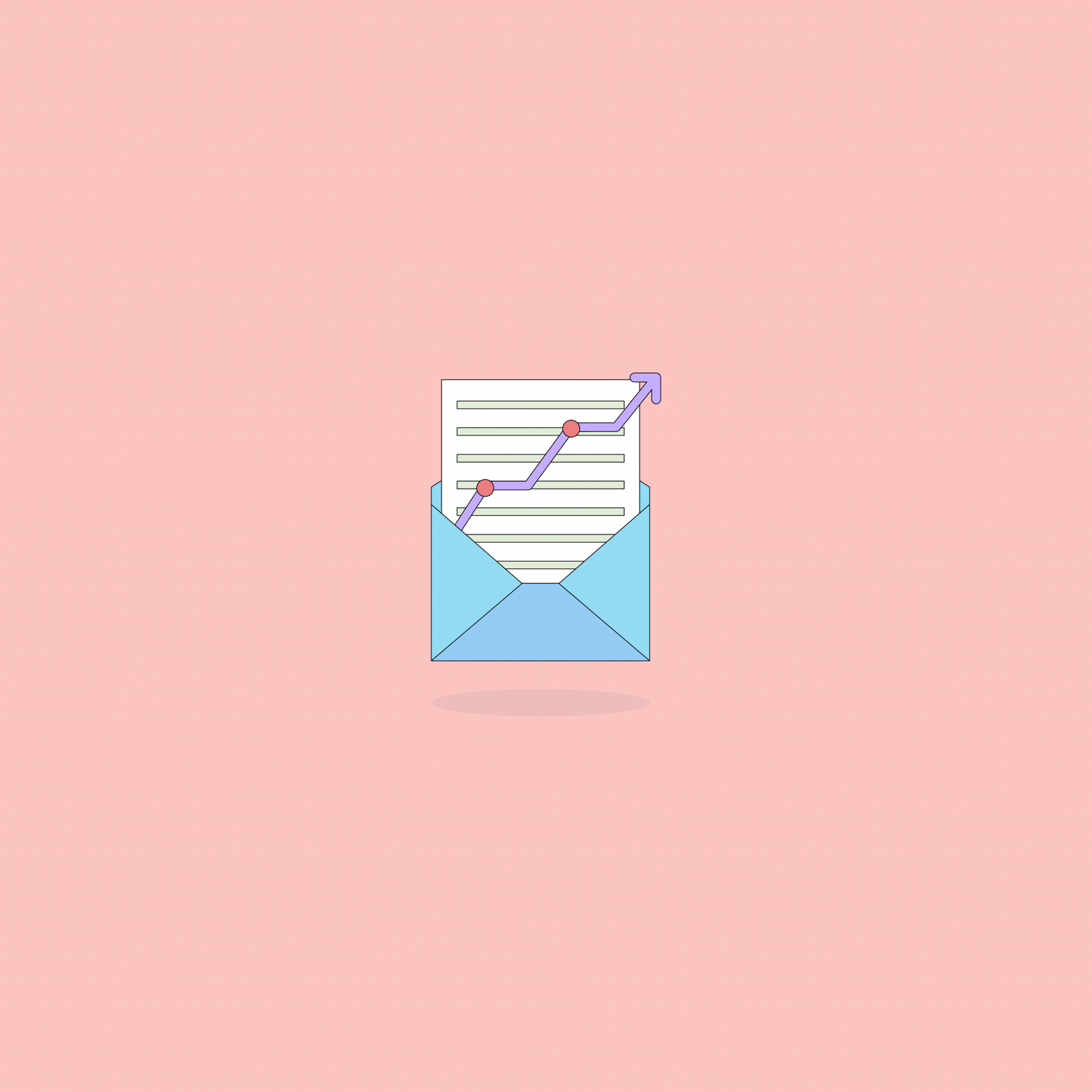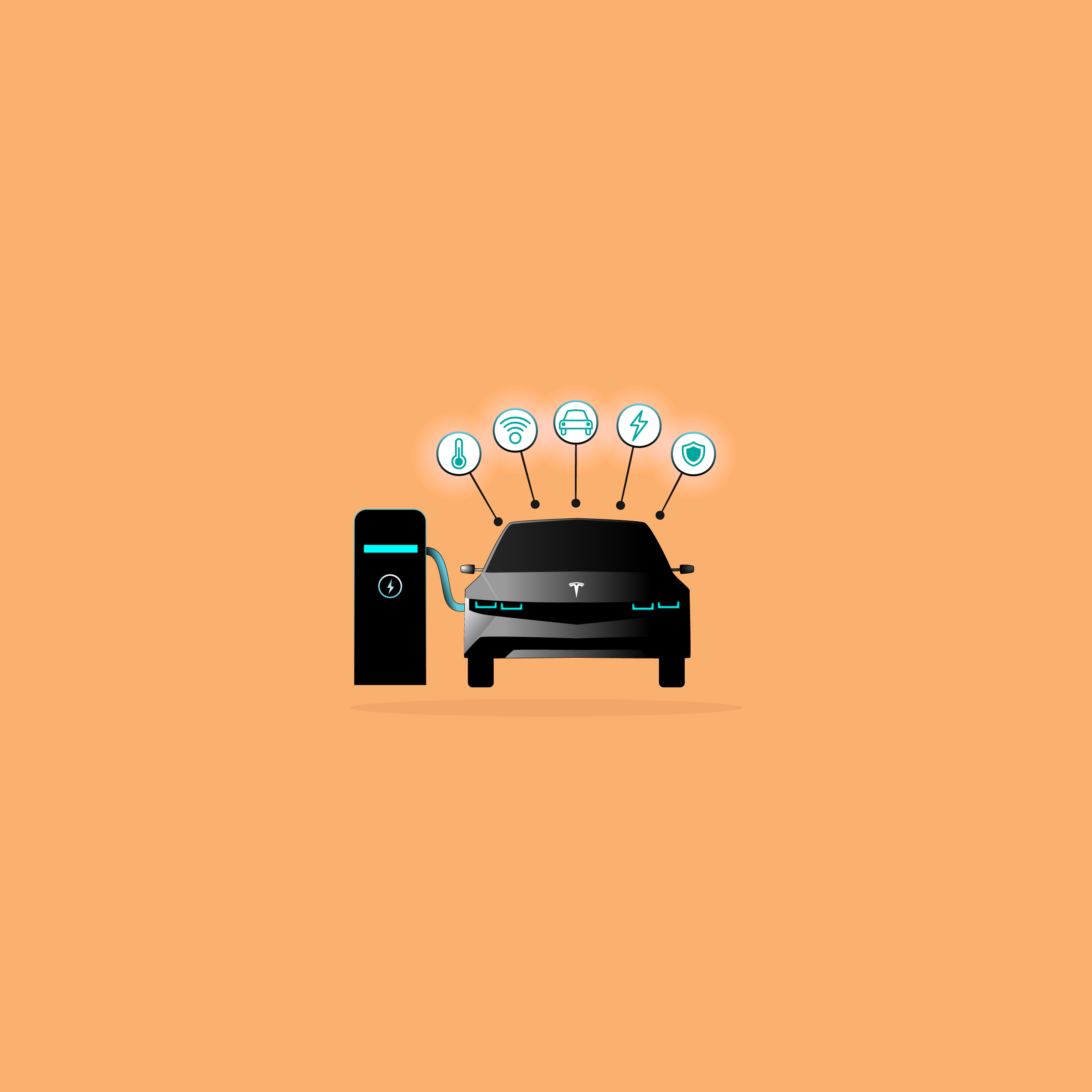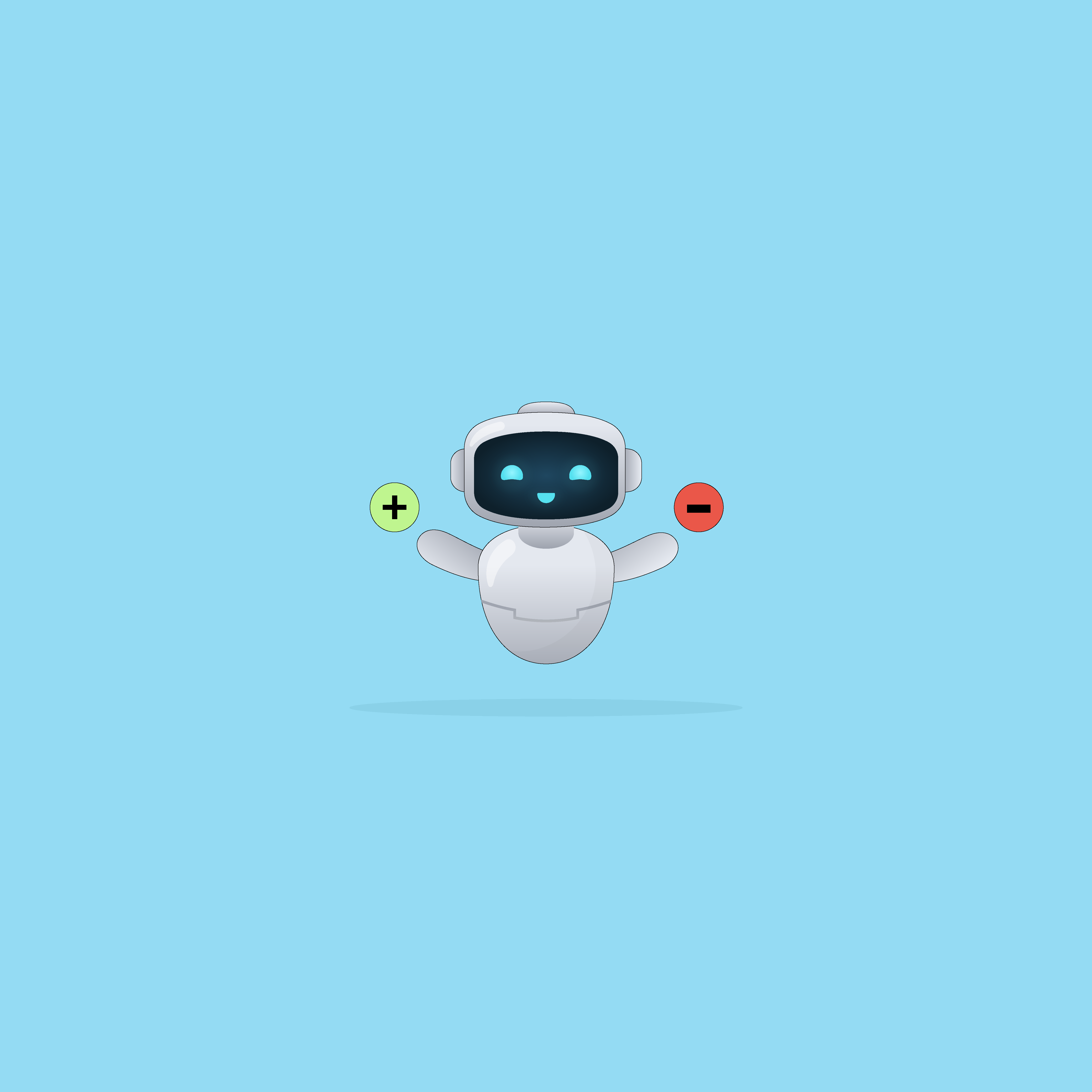Our websites use cookies. By continuing, we assume your permission to deploy cookies as detailed in our Privacy Policy.
How to Increase Conversion Rates with Segmentify Analytics
Analysing how your product catalogue is doing is essential in eCommerce. But how do you do it when you have hundreds or thousands of products? Do you look at everything one by one? Can you imagine how long this would take? Not to mention that so many things happen simultaneously on an online store; things change in the blink of an eye. However, you don’t have to worry about how to collect and organise all that information if you’ve got Segmentify Analytics by your side.
Segmentify Analytics is a real-time analytics tool that gives you insights into your website’s individual products, such as total views, number of purchases, CTRs from different channels, how many times it was added to the cart, etc. The data analysis is done based on products, brands and categories. But what makes Segmentify Analytics so valuable to an eCommerce Director is that the Insights Suite is updated every 30 minutes!
In other words, you don’t have to go through your entire catalogue and search for different products and look at the numbers individually. Segmentify Analytics does that for you and brings up the products that need your attention the most according to various parameters. You just need to sit down and discuss with your team how to use the information Segmentify Analytics provides you with.
Read more: What Is Segmentify Analytics?
Read more: Social Media and SEO Optimisation with Segmentify Analytics
Let’s take a look at how you can use the Segmentify Analytics Insights to increase your conversion rates:
Discover Your Rockstar Products 🎸
Your “Rockstar Products” are the ones your visitors can’t resist. These products are absolute hits with your customers; therefore, their Total View/Purchase ratio is quite high. In other words, whenever the visitors see these products, they buy them.
This is excellent news! You don’t have to search the product catalogue to see which products are doing well. Thanks to Segmentify Analytics, you already have this information. Now what to do with that?
Since the Total View/Purchase ratio is that high, make sure people see these products. You can pin these to your search box with the help of Segmentify Search & Discovery so that every time a visitor clicks on the search bar, those products will be the first thing they see without typing anything. This makes so much sense since whenever someone gets on an eCommerce store, they head straight to the search box most of the time.
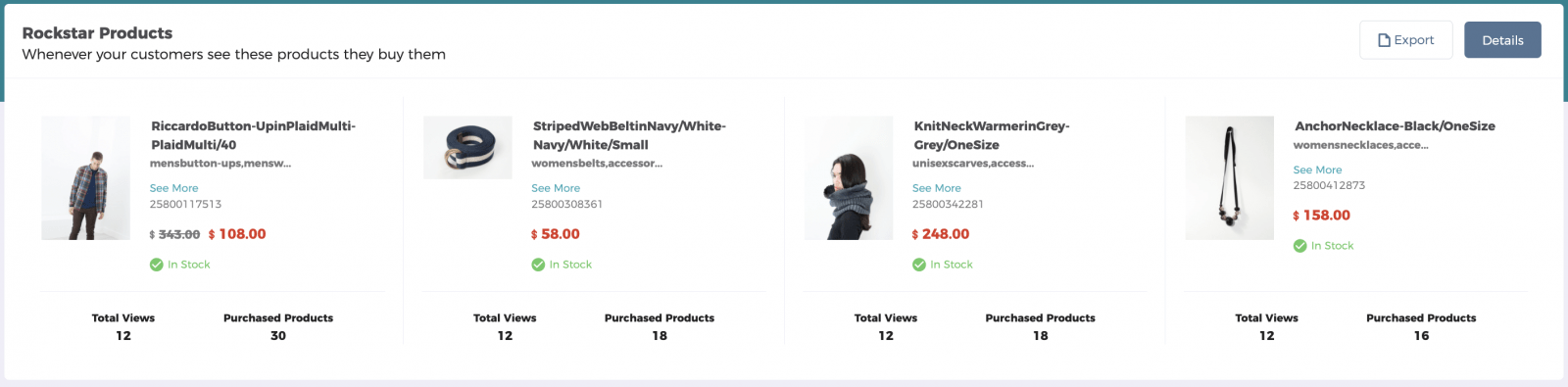
Convert Window Shoppers into Buyers 🛍️
Visitors love looking at these products, but they’re not buying them. It’s clear that they’re interested in those products, but something is wrong. So let’s discover what’s going on!
There’re a few possibilities here. First, the products in question may be categorised under “High Spending”, which means that you’re spending way too much money to promote these products through paid channels. However, it’s not working; people are not buying these. So CTR is high due to paid promotion, but you have no sales.
You can either stop spending money on these or think of other ways to turn these into purchases and increase conversions. Since the CTR is high, it means that the visitors are actually interested in them. You can also consider giving out discounts at the basket to encourage purchases. Why not bring out a pop-up message that says, Here’s a special discount code just for you for the product you were just looking at.
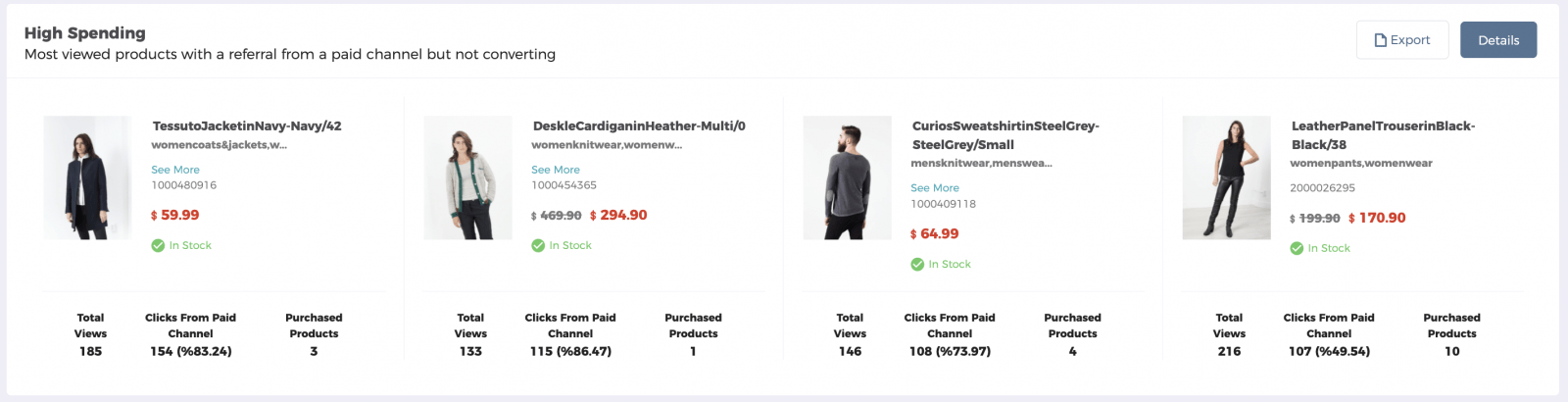
You might also have what the Segmentify Analytics Insights call “The Best of a Bad Bunch”. Unlike the High Spending products, you’re not spending any money to promote these products. These products are never bought but have the highest total view count.
The first step in discovering why these products are never bought even though they are pretty popular is asking these questions: What should you do? Should you eliminate them from your catalogue? Or maybe do a deeper analysis? This analysis can help you decide how to boost sales and increase conversion. Maybe try promoting these products using different widgets. The problem might be the channel you’re using. For example, instead of pinning them to the search box or main page, use the Personalised Product Recommendations. Customers might find them more appealing that way. Also, remember not to restock these products until you figure out how to boost their sales.
Wish They Were Here 💔
Out-of-stock products with the highest total view count are reported under “We Wish You Have”. In other words, these out-of-stock products are pretty popular and in demand. So it’s clear that the visitors want these products; however, they’re leaving your website empty-handed, which is something no one wants.
This is precious information as you can use this insight to boost sales and increase revenue and the number of purchases. You need to update your stocks and consider how to make your customers aware of this.
You can create banners to tease a restock/rerelease date or to announce that a product that was in high demand is back in stock. Grab your own before it’s out of stock again! You can get even more conversion out of the same product by doing this because even the people who were not interested in this particular product before will be curious to see what makes it announcement-worthy. People are curious by nature and want to know what others are buying.
You can use push notifications with a timer to create anticipation as well. This will again play into people’s curiosity. You can also send your customers Personalised Push Notifications to remind them that the product they’ve checked out is back in stock!
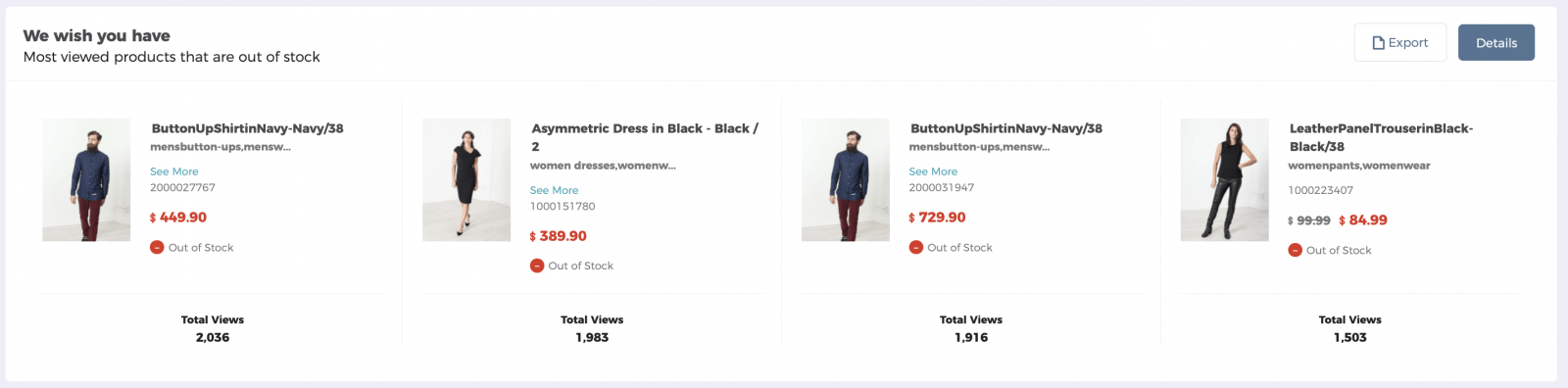
Don’t Leave It, Take It 🛒
“Abandoned Items” are a big problem for eCommerce stores. People add products they’re interested in to their shopping carts and then leave them there. There are many possible reasons for abandoned carts. Prices may be too high and the customer may have found an alternative at a lower price. Or maybe they’ve just changed their minds. It’s also known that customers love using the shopping car as a pseudo wishlist. Whatever the reason, you can turn this around. Thanks to Segmentify Analytics, you have the most useful and valuable piece of information already at hand—You know which products are abandoned the most.
You can offer a discount code for the products listed under this insight and show a pop-up to the customer for when these are added to the basket or when the customer shows an exit intent when the item is still in the cart.
Segmentify’s abandoned cart scenarios can help you greatly in converting customers and boosting sales. In 2021, our abandoned cart scenarios generated 2 times more clicks and 5 times more revenue than the previous year.
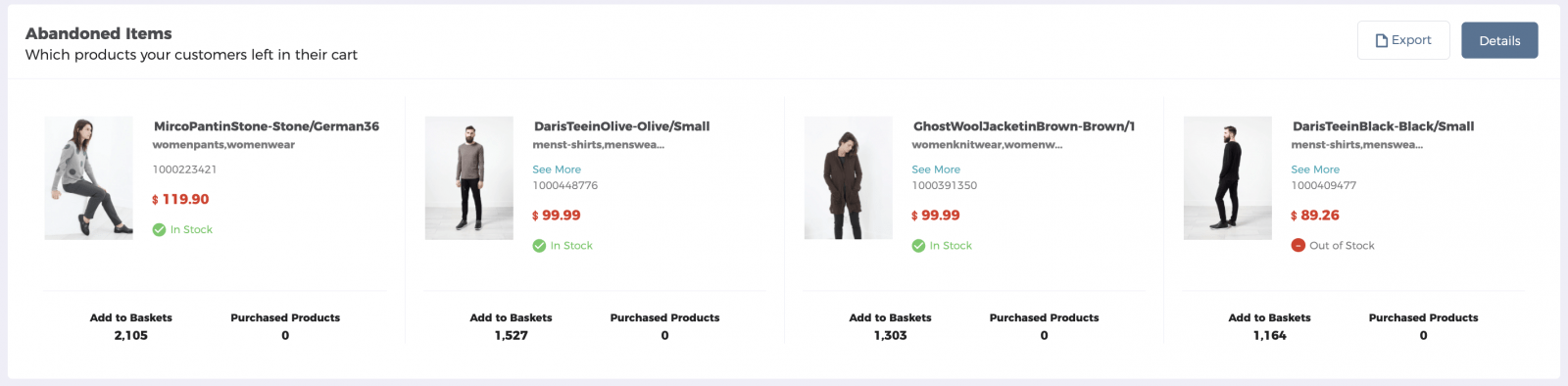
Analyse Your Best Sale Offers 💰
Segmentify Analytics analyses your discount campaigns and reports which of these campaigns worked the best under the “Discount Works” insight. You can examine the analysis based on product, brand or category to see if the promotion worked only for individual products or certain categories as a whole.
These reports can be beneficial for running a new discount campaign and can be used in conjunction with other insights Segmentify Analytics offers. For example, let’s say that you’ve realised that certain products have high CTR but generate no sales according to “The Best of a Bad Bunch” reports. You are suspecting that it’s because they’re too pricey. You can run a discount campaign on these products and observe if they will be reported under the “Discount Works” insight.
You can also check out this insight when a new sales season is approaching. Punch in the dates for when you started your Valentine’s Day/International Women’s Day/St. Patrick’s Day/Father’s Day/Black Friday Cyber Monday/etc. campaigns last year and examine which products or product categories did best under this insight. This will help you immensely when you’re getting ready for a new seasonal campaign.
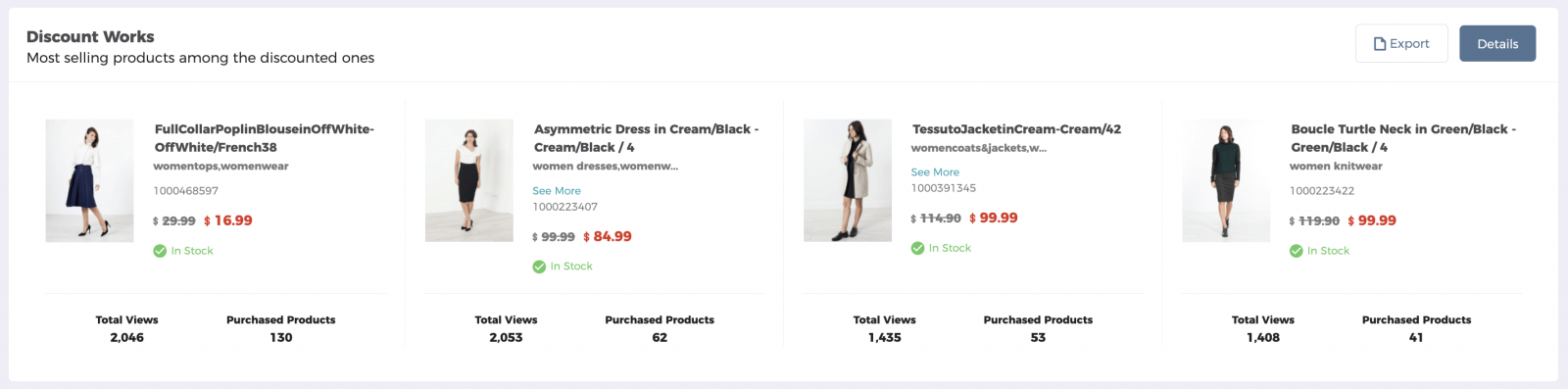
Identify What Goes Together 🤝
People tend to buy certain products together. For example, buying a box of biscuits while buying black tea might be typical for an online grocery shop. Segmentify Analytics reports which items are purchased together the most with the “Basket Complementaries” insight.
Once you know what products are being bought together, you can prepare bundle offers. You can send Personalised Push Notifications to your customers if they’ve bought only one of those items in the past (or maybe they’ve bought both) to let them know about your new offer. Discount at the basket if you buy Product A and B!
You can create a new category for items usually bought together and pin them to the search box as “Most Bought Together”. Alternatively, you can create a banner for these bundles announcing a discount at the basket and pin that banner to the search box as well. You can also pin that banner to the search results page and ensure that customers see those bundle offers whatever they search for.
Wrapping Up
Monitoring everything that happens on an eCommerce website is necessary. However, doing that manually is virtually impossible. Segmentify Analytics is a real-time analytics tool that monitors your website in real-time and updates its insights reports every 30 minutes. As a result, having access to instant reports on various parameters and channels allows an eCommerce director to make well-informed business decisions.
Getting the correct information on the essential parameters on your product catalogue is what sets Segmentify Analytics apart from other real-time analytics tools in the market. And Segmentify Analytics will be what sets your business apart. Book a demo to know more about Segmentify Analytics and Segmentify’s other solutions to create end-to-end shopping journeys for your customers. Did we mention that the Segmentify Analytics Insights data is updated every 30 minutes?